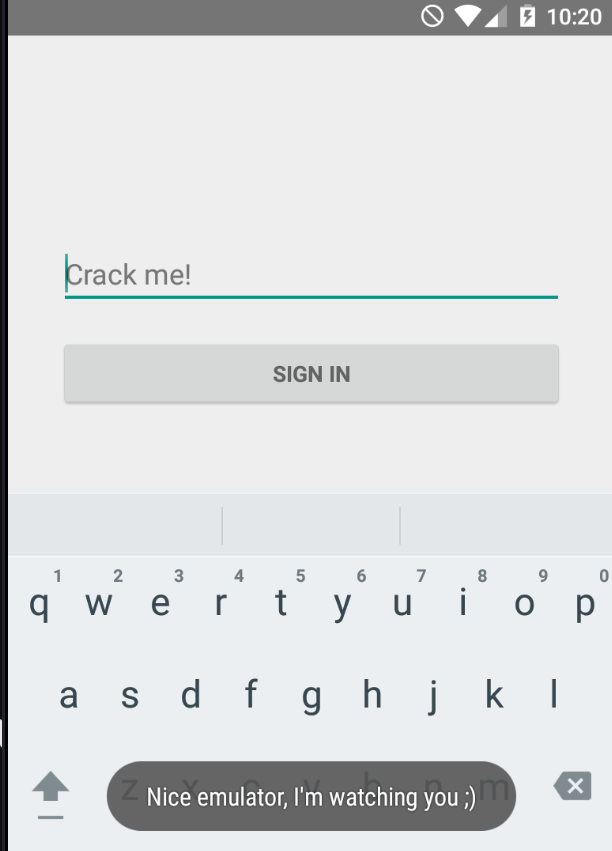PoliCTF 2015 - Crack Me If You Can¶
Description: John bets nobody can find the passphrase to login!
Note: For this challenge, we need install some things into our Android 5.1 device with Genymotion.
For example, an ARM Translator.
https://github.com/m9rco/Genymotion_ARM_Translation
Download APK: https://lautarovculic.com/my_files/crack-me-if-you-can.apk
Install the apk with adb
Then, decompile it with apktool
We can see the source code with jadx (GUI version).
There are some activities so curious..
In fact, in the MainActivity (LoginActivity) we have an "flag" hardcoded.
flagging{It_cannot_be_easier_than_this}
But this is a fake flag.
So, let's keep reading the code.
Here we have an a method
private boolean a(String str) {
if (!str.equals(c.a(b.a(b.b(b.c(b.d(b.g(b.h(b.e(b.f(b.i(c.c(c.b(c.d(getString(R.string.jadx_deobf_0x00000257)))))))))))))))) {
return false;
}
Toast.makeText(getApplicationContext(), getString(R.string.jadx_deobf_0x0000025b), 1).show();
return true;
}
Where, after some instructions, the string is jadx_deobf_0x00000257 and jadx_deobf_0x0000025b
If we inspect the res/values/strings.xml, these strings in the method are:
<string name="jadx_deobf_0x00000257" formatted="false">[[c%l][c{g}[%{%Mc%spdgj=]T%aat%=O%bRu%sc]c%ti[o%n=Wcs%=No[t=T][hct%=buga[d=As%=W]e=T%ho[u%[%g]h%t[%}%</string>
<string name="jadx_deobf_0x0000025b">Good to go! =)</string>
So, we need the message Good to go!, then we need input the [[c%l][c{g}[%{%Mc%spdgj=]T%aat%=O%bRu%sc]c%ti[o%n=Wcs%=No[t=T][hct%=buga[d=As%=W]e=T%ho[u%[%g]h%t[%}% string in the TextEdit.
But, the string is obfuscated. So, looking more in the code, we can found classes like
b
public class b {
public static String a(String str) {
return str.replace("c", "a");
}
public static String b(String str) {
return str.replace("%", "");
}
public static String c(String str) {
return str.replace("[", "");
}
public static String d(String str) {
return str.replace("]", "");
}
public static String e(String str) {
return str.replaceFirst("\\{", "");
}
public static String f(String str) {
return str.replaceFirst("\\}", "");
}
public static String g(String str) {
return str.replaceFirst("c", "f");
}
public static String h(String str) {
return str.replaceFirst("R", "f");
}
public static String i(String str) {
return str.replace("=", "_");
}
}
And c
package it.polictf2015;
/* loaded from: classes.dex */
public class c {
public static String a(String str) {
return str.replace("aa", "ca");
}
public static String b(String str) {
return str.replace("aat", "his");
}
public static String c(String str) {
return str.replace("buga", "Goo");
}
public static String d(String str) {
return str.replace("spdgj", "yb%e");
}
}
So, we can use this information for craft an python script for make it more easy.
def apply_transformations(text, transformations):
for old, new, count in transformations:
if count is None:
text = text.replace(old, new)
else:
text = text.replace(old, new, count)
return text
def transform_string(input_string):
# Define transformations in order
transformations = [
# Transformations from class c
("spdgj", "yb%e", None), # Replace "spdgj" with "yb%e"
("aat", "his", None), # Replace "aat" with "his"
("buga", "Goo", None), # Replace "buga" with "Goo"
# Transformations from class b
("=", "_", None), # Replace "=" with "_"
("}", "", 1), # Remove the first "}"
("{", "", 1), # Remove the first "{"
("R", "f", 1), # Replace the first "R" with "f"
("c", "f", 1), # Replace the first "c" with "f"
("]", "", None), # Remove all "]"
("[", "", None), # Remove all "["
("%", "", None), # Remove all "%"
("c", "a", None), # Replace all remaining "c" with "a"
# Final transformation from class c
("aa", "ca", None), # Replace "aa" with "ca"
]
# Apply all transformations
result = apply_transformations(input_string, transformations)
return result
# Input string
input_string = '[[c%l][c{g}[%{%Mc%spdgj=]T%aat%=O%bRu%sc]c%ti[o%n=Wcs%=No[t=T][hct%=buga[d=As%=W]e=T%ho[u%[%g]h%t[%}%'
# Apply transformations and print the result
print(transform_string(input_string))
And then, the flag is flag{Maybe_This_Obfuscation_Was_Not_That_Good_As_We_Thought}
Put into the TextEdit and get the Good to go! =) message.
I hope you found it useful (: