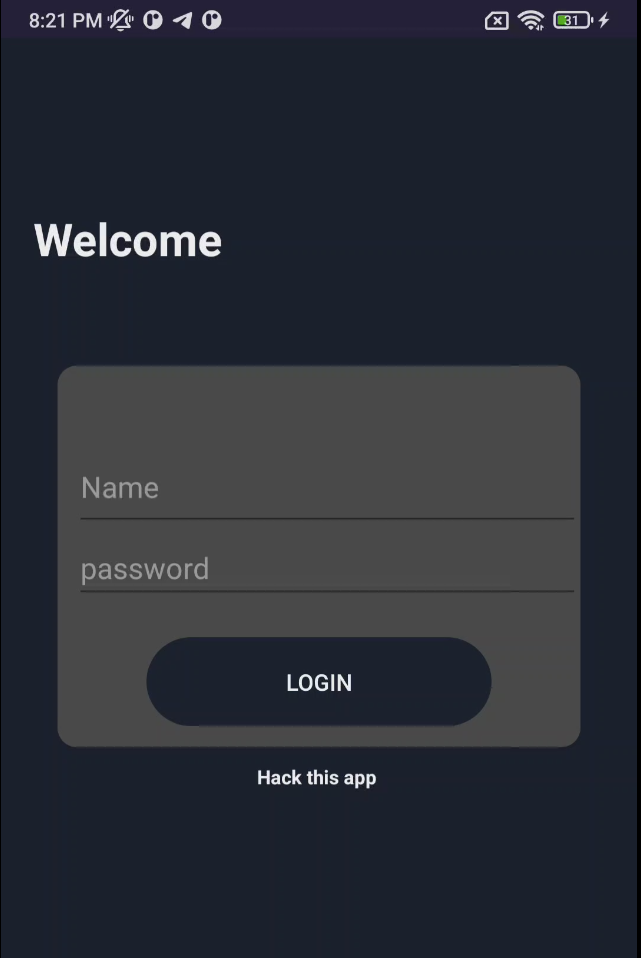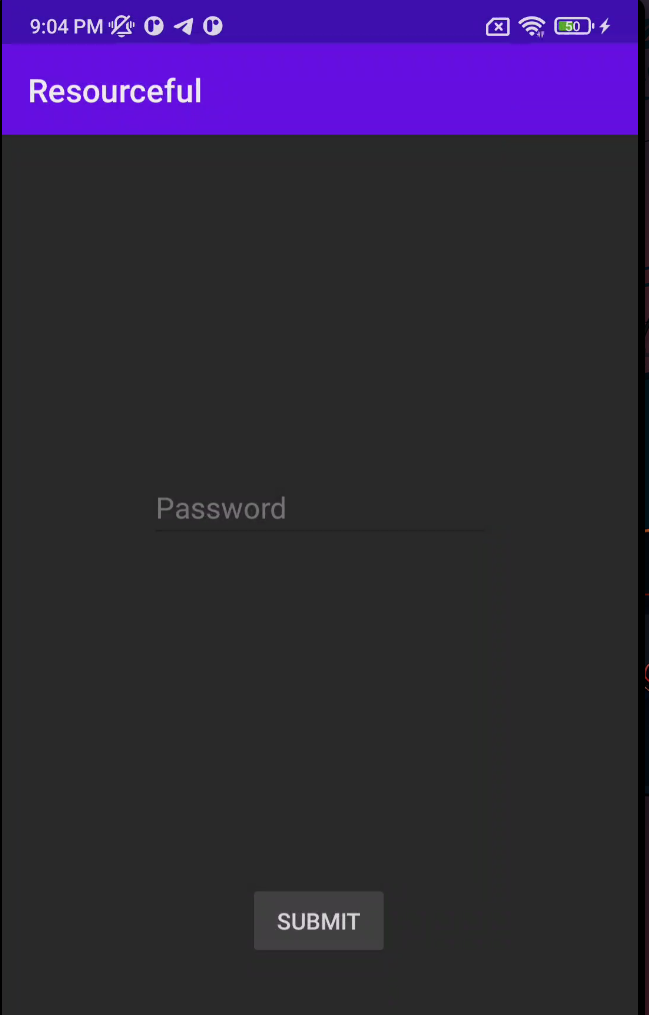NahamCon CTF 2021 - Andra & Resourceful¶
Andra¶
Description: You know what to do. :)
Download: https://lautarovculic.com/my_files/andra.apk
Install the APK file using ADB
We can see a simple login activity.
Let's inspect the source code with jadx.
We can see the credentials of this login in the MainActivity class:
Username: nahamcom
Password: pink_panther@786
Then, the com.example.hack_the_app.flag activity will be showed with the flag.
Flag: flag{d9f72316dbe7ceab0db10bed1a738482
Resourceful¶
Description: I built my first ever android app with authentication!
Download: https://lautarovculic.com/my_files/resourceful.apk
Install the APK file with ADB
The application will ask us for a password.
Let's search in the source code using jadx.
We can found the password in the MainActivity class:
public class MainActivity extends AppCompatActivity {
@Override // androidx.appcompat.app.AppCompatActivity, androidx.fragment.app.FragmentActivity, androidx.activity.ComponentActivity, androidx.core.app.ComponentActivity, android.app.Activity
protected void onCreate(Bundle bundle) {
super.onCreate(bundle);
setContentView(C0247R.layout.activity_main);
final EditText editText = (EditText) findViewById(C0247R.id.password);
((Button) findViewById(C0247R.id.submit)).setOnClickListener(new View.OnClickListener() { // from class: com.congon4tor.resourceful.MainActivity.1
@Override // android.view.View.OnClickListener
public void onClick(View view) {
if (editText.getText().toString().equals("sUp3R_S3cRe7_P4s5w0Rd")) {
MainActivity.this.startActivity(new Intent(MainActivity.this, (Class<?>) FlagActivity.class));
} else {
Toast.makeText(MainActivity.this.getBaseContext(), "Error: Incorrect password", 1).show();
}
}
});
}
}
The password is sUp3R_S3cRe7_P4s5w0Rd.
So, we can insert the password and then. the FlagActivity will be launched.
Also, in the FlagActivity we can see how the flag is crafted:
((TextView) findViewById(C0247R.id.flagTV)).setText("flag{".concat(getResources().getString(C0247R.string.md5)).concat("}"));
Notice that the content between {} is the md5 hash stored in the strings resources:
Flag: flag{7eecc051f5cb3a40cd6bda40de6eeb32}
I hope you found it useful (: