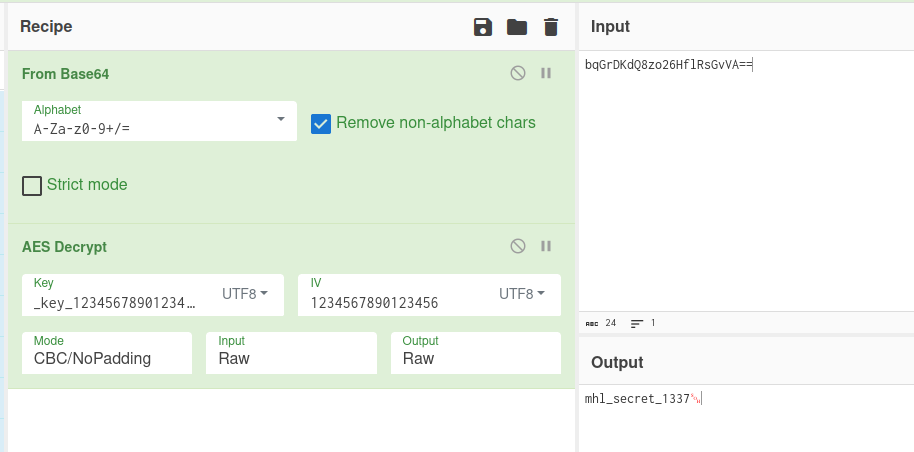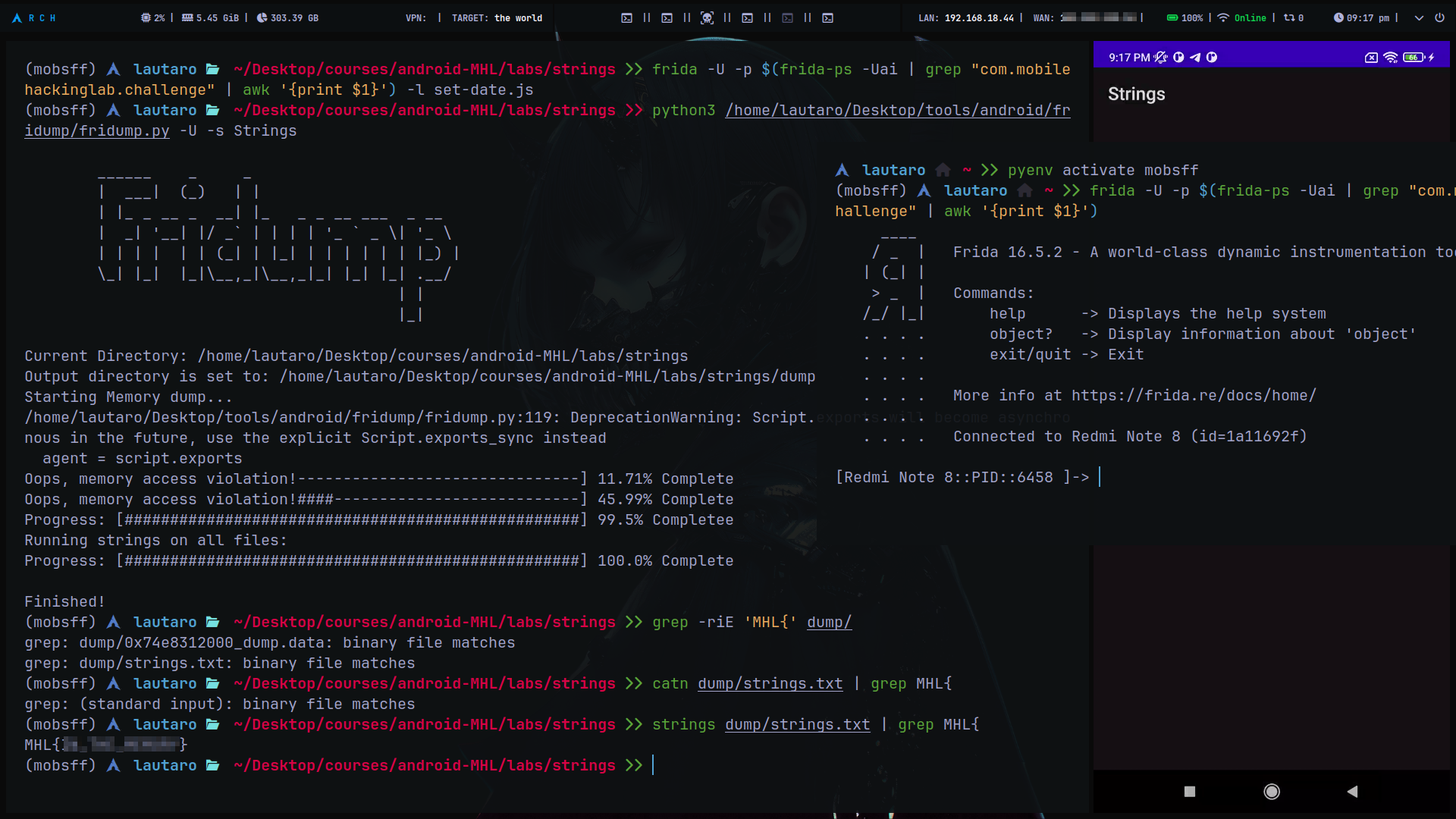Mobile Hacking Lab - Strings¶
Download: https://lautarovculic.com/my_files/strings-MHL.apk
Link: https://www.mobilehackinglab.com/path-player?courseid=lab-strings
Install the app with ADB
We can see a textview that say "Hello from C++"..... smells like libraries.
Let's decompile it with apktool
Also, check the source code with jadx
The package name is com.mobilehackinglab.challenge.
Also, in the AndroidManifest.xml file we can found two activities.
<activity
android:name="com.mobilehackinglab.challenge.Activity2"
android:exported="true">
<intent-filter>
<action android:name="android.intent.action.VIEW"/>
<category android:name="android.intent.category.DEFAULT"/>
<category android:name="android.intent.category.BROWSABLE"/>
<data
android:scheme="mhl"
android:host="labs"/>
</intent-filter>
</activity>
<activity
android:name="com.mobilehackinglab.challenge.MainActivity"
android:exported="true">
<intent-filter>
<action android:name="android.intent.action.MAIN"/>
<category android:name="android.intent.category.LAUNCHER"/>
</intent-filter>
</activity>
We can see that the MainActivity code load the library challenge.
But this is "out of scope" according MHL Team.Also, there are a code that never will be executed
public final void KLOW() {
SharedPreferences sharedPreferences = getSharedPreferences("DAD4", 0);
SharedPreferences.Editor editor = sharedPreferences.edit();
Intrinsics.checkNotNullExpressionValue(editor, "edit(...)");
SimpleDateFormat sdf = new SimpleDateFormat("dd/MM/yyyy", Locale.getDefault());
String cu_d = sdf.format(new Date());
editor.putString("UUU0133", cu_d);
editor.apply();
}
This code is important to be executed because we need to “activate” the flag, to send an intent that we will see later in Activity2.
The KLOW() method stores the current date in dd/MM/yyyy format within the SharedPreferences under the key “UUU0133” in the DAD4 file. This ensures that another component of the app can validate the date as part of a specific logical flow.
We can force the execution with frida.
But, before we can try understand Activity2 code
There are a decrypt() method
public final String decrypt(String algorithm, String cipherText, SecretKeySpec key) {
Intrinsics.checkNotNullParameter(algorithm, "algorithm");
Intrinsics.checkNotNullParameter(cipherText, "cipherText");
Intrinsics.checkNotNullParameter(key, "key");
Cipher cipher = Cipher.getInstance(algorithm);
try {
byte[] bytes = Activity2Kt.fixedIV.getBytes(Charsets.UTF_8);
Intrinsics.checkNotNullExpressionValue(bytes, "this as java.lang.String).getBytes(charset)");
IvParameterSpec ivSpec = new IvParameterSpec(bytes);
cipher.init(2, key, ivSpec);
byte[] decodedCipherText = Base64.decode(cipherText, 0);
byte[] decrypted = cipher.doFinal(decodedCipherText);
Intrinsics.checkNotNull(decrypted);
return new String(decrypted, Charsets.UTF_8);
} catch (Exception e) {
throw new RuntimeException("Decryption failed", e);
}
}
We can use https://cyberchef.org for this work.
The IV is hardcoded in Activity2Kt class, with the value 1234567890123456
The output is mhl_secret_1337.
This must be converted to base64 according the logic of the app, so, the value is bWhsX3NlY3JldF8xMzM3.
This logic can be seem here
if (uri != null && Intrinsics.areEqual(uri.getScheme(), "mhl") && Intrinsics.areEqual(uri.getHost(), "labs")) {
String base64Value = uri.getLastPathSegment();
byte[] decodedValue = Base64.decode(base64Value, 0);
}
So, the app will decode the base64 for us, we just pass this via Intent.
And here's the javascript script for frida
Java.perform(function () {
console.log("[+] Starting combined exploit script...");
// Hooking KLOW() method in MainActivity
try {
var MainActivity = Java.use('com.mobilehackinglab.challenge.MainActivity');
MainActivity.KLOW.implementation = function () {
console.log("[+] Forcing SharedPreferences write via KLOW method");
this.KLOW();
};
} catch (e) {
console.log("[-] Error hooking KLOW: " + e.message);
}
// Enumerate MainActivity after 1-second delay
setTimeout(function () {
console.log("[+] Searching for MainActivity instance...");
Java.choose("com.mobilehackinglab.challenge.MainActivity", {
onMatch: function (instance) {
console.log("[+] MainActivity instance found. Invoking KLOW...");
try {
instance.KLOW();
console.log("[+] KLOW executed successfully on MainActivity instance.");
} catch (e) {
console.log("[-] Error invoking KLOW on MainActivity instance: " + e.message);
}
},
onComplete: function () {
console.log("[*] MainActivity enumeration completed.");
}
});
}, 1000);
// Enumerate Activity2 after 5-second delay
setTimeout(function () {
console.log("[+] Searching for Activity2 instance...");
Java.choose("com.mobilehackinglab.challenge.Activity2", {
onMatch: function (instance) {
console.log("[+] Activity2 instance found. Calling cd() method...");
try {
var dateResult = instance.cd();
console.log("[*] cd() method returned: " + dateResult);
} catch (e) {
console.log("[-] Error calling cd(): " + e.message);
}
console.log("[+] Attempting to retrieve the flag...");
try {
var flag = instance.getflag();
console.log("[+] Flag obtained: " + flag);
} catch (e) {
console.log("[-] Failed to retrieve flag: " + e.message);
}
},
onComplete: function () {
console.log("[*] Activity2 enumeration completed.");
}
});
}, 5000);
});
This script will ensure that all code will be executed enumerating all.
And, we can see that it's work
[+] Starting combined exploit script...
[+] Searching for MainActivity instance...
[+] MainActivity instance found. Invoking KLOW...
[+] Forcing SharedPreferences write via KLOW method
[+] KLOW executed successfully on MainActivity instance.
[*] MainActivity enumeration completed.
[+] Searching for Activity2 instance...
[*] Activity2 enumeration completed.
You can run the frida command when you already launch the app and then
frida -U -p $(frida-ps -Uai | grep "com.mobilehackinglab.challenge" | awk '{print $1}') -l script.js
And here's the DAD4.xml file
ginkgo:/data/data/com.mobilehackinglab.challenge/shared_prefs # pwd
/data/data/com.mobilehackinglab.challenge/shared_prefs
ginkgo:/data/data/com.mobilehackinglab.challenge/shared_prefs # ls
DAD4.xml
ginkgo:/data/data/com.mobilehackinglab.challenge/shared_prefs # cat DAD4.xml
<?xml version='1.0' encoding='utf-8' standalone='yes' ?>
<map>
<string name="UUU0133">31/12/2024</string>
</map>
ginkgo:/data/data/com.mobilehackinglab.challenge/shared_prefs #
Now we can launch the Activity2 via ADB
adb shell am start -a android.intent.action.VIEW -n com.mobilehackinglab.challenge/.Activity2 -d "mhl://labs/bWhsX3NlY3JldF8xMzM3"
This will drop us a Toast message saying Success.
We can try dump the memory now with fridump
You can find the tool here: https://github.com/Nightbringer21/fridump/
Clone the repo and then, in a new terminal attach the app and run fridump
AndYou will get the flag!
I hope you found it useful (: