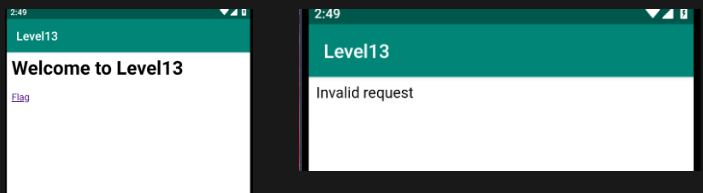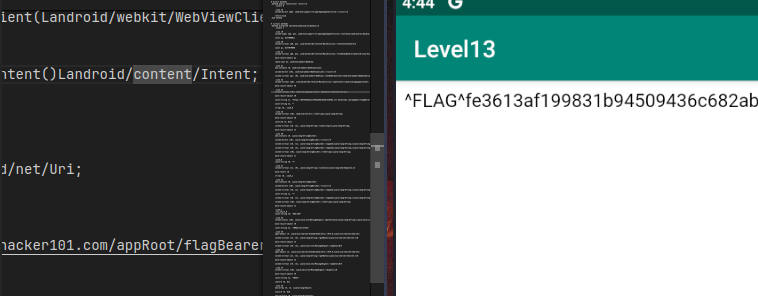Intentional Exercise¶
Difficulty: Moderate
Skills: Android
Flags: 1
Flag 1/1¶
First, we need wait until the APK is building.
Download the .APK file.
Decompile the .APK with apktool
- The target SDK is 28 (Android 9.0).
Then, install the APK with ADB to our Android Device, I use Genymotion.
Open the app and
So let’s order this..
When the App is open, we see an WebView:
And if we click on “Flag”, we will redirect to:
And an Invalid request message.
So this made me think that the key is the URL.
Well.. let’s inspect the Java source code. With jadx-gui
Note: URL is your private Hacker101 instance.
MainActivity.java > onCreate
public void onCreate(Bundle bundle) {
super.onCreate(bundle);
setContentView(R.layout.activity_main);
WebView webView = (WebView) findViewById(R.id.webview);
webView.setWebViewClient(new WebViewClient());
Uri data = getIntent().getData();
String str = "https://URL.ctf.hacker101.com/appRoot";
String str2 = BuildConfig.FLAVOR;
if (data != null) {
str2 = data.toString().substring(28);
str = "https://URL.ctf.hacker101.com/appRoot" + str2;
}
if (!str.contains("?")) {
str = str + "?";
}
try {
MessageDigest messageDigest = MessageDigest.getInstance("SHA-256");
messageDigest.update("s00p3rs3cr3tk3y".getBytes(StandardCharsets.UTF_8));
messageDigest.update(str2.getBytes(StandardCharsets.UTF_8));
webView.loadUrl(str + "&hash=" + String.format("%064x", new BigInteger(1, messageDigest.digest())));
} catch (NoSuchAlgorithmException e) {
e.printStackTrace();
}
}
Looking and analyzing the code, I my head this is:
We can assume that str + str2 is:
Because:
if (data != null) {
str2 = data.toString().substring(28);
str = "https://URL.ctf.hacker101.com/appRoot" + str2;
}
And then:
If https://URL.ctf.hacker101.com/appRoot/flagBearer no contains “?” then, add it.
Until now, we have:
And in the end, we have:
try {
MessageDigest messageDigest = MessageDigest.getInstance("SHA-256");
messageDigest.update("s00p3rs3cr3tk3y".getBytes(StandardCharsets.UTF_8));
messageDigest.update(str2.getBytes(StandardCharsets.UTF_8));
webView.loadUrl(str + "&hash=" + String.format("%064x", new BigInteger(1, messageDigest.digest())));
} catch (NoSuchAlgorithmException e) {
e.printStackTrace();
}
So, now the value of the URL is:
We have the MessageDigest instance, that use SHA-256
In first place, is s00p3rs3cr3tk3y
That in SHA-256 is
(Remember the first URL)
But the messageDigest is update with the str2 value, that is /flagBearer
Then, this is the “key”:
The SHA-256 can be calculated with this script that I made:
import hashlib
# key
key = "s00p3rs3cr3tk3y/flagBearer"
# get SHA-256
hash_sha256 = hashlib.sha256(key.encode()).hexdigest()
# print
print("[*] The hash is:", hash_sha256)
print("--------------------------------------------------------------------")
print("Then, the final URL is: https://URL.ctf.hacker101.com/appRoot/flagBearer?&hash=" + hash_sha256)
Then, the final URL is
At this point you can check your desktop browser to get the flag. But we can try “fix” the App (or try get the Flag easily).
In the MainActivity.smali code, we can replace the first URL (When the WebView is created/loaded).
.line 24
invoke-virtual {v0}, Landroid/content/Intent;->getData()Landroid/net/Uri;
move-result-object v0
const-string v1, "https://URL.ctf.hacker101.com/appRoot"
const-string v2, ""
if-eqz v0, :cond_0
.line 28
At the line 55 of the file, we can replace https://URL.ctf.hacker101.com/appRoot*
to
https://URL.ctf.hacker101.com/appRoot/flagBearer?&hash=HASH
Then build and sign the new .APK and remove the old App, then install.
And here is:
I hope you found it useful (: