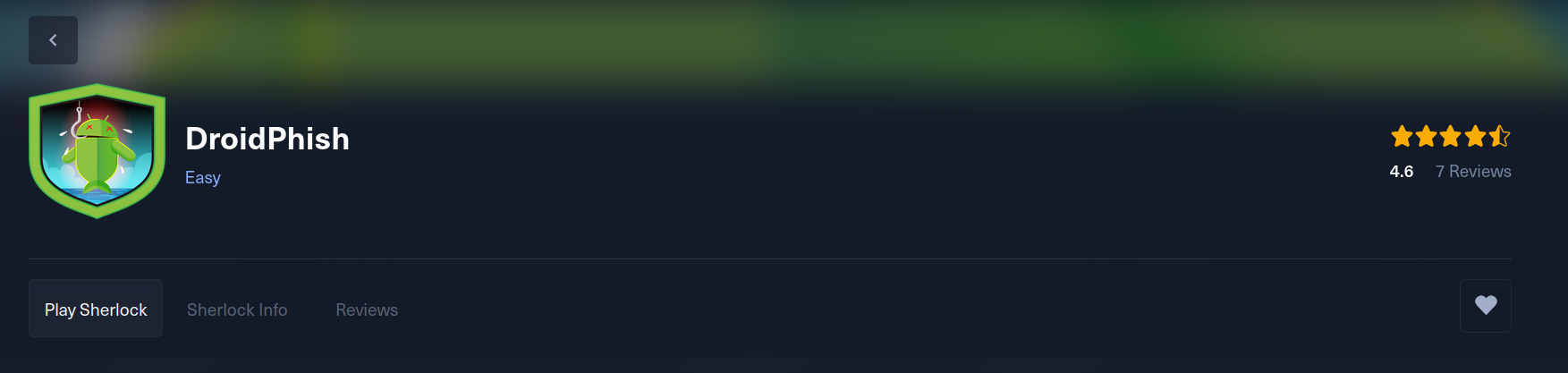DroidPhish (Sherlock) - Hack The Box¶
Description: Last night, most employees' mobile devices were compromised, putting them at significant risk of leaking personal and private information. We require your expertise in digital forensics to help investigate this breach.
Difficulty: Easy
Category: Mobile / Forensics
Download the .zip file and extract with the password: hacktheblue
DroidPhish.dd: Linux rev 1.0 ext4 filesystem data, UUID=e98cc545-b7fe-4ba9-8b33-2fb9bba476d6, volume name "Android-x86" (needs journal recovery) (extents) (large files)
We got a filesystem dump in ext4 format. Basically, a VM Android-x86.
Let's mount this.
Now, inside of mount directory we can see the dumped content.
Let's start with the questions.
Provide the last boot time of the device in UTC format.¶
This was honestly the hardest question for me, as the file system is a bit different than what I usually see on my rooted device.
To complete this question I had to overuse the grep command and also find to search for files and expressions.
This dude: https://stackoverflow.com/questions/74884067/where-is-the-last-boot-log-of-android
Give me the hint necessary for start searching. Inside of /data/misc directory.
Searching, we'll use the stat command.
Inside of /mount/android-9.0-r2/data/misc/bootstat directory, we have the factory_reset_current_time file.
File: factory_reset_current_time
Size: 0 Blocks: 0 IO Block: 4096 regular empty file
Device: 7,0 Inode: 49388 Links: 1
Access: (0600/-rw-------) Uid: ( 1000/ lautaro) Gid: ( 1007/ UNKNOWN)
Access: 2024-11-15 15:18:22.000000000 -0300
Modify: 2024-11-24 09:05:19.000000000 -0300
Change: 2024-11-24 09:05:19.954315000 -0300
Birth: 2024-11-15 15:18:22.810376000 -0300
Answer: 2024-11-24 12:05:19
The user was exposed to a phishing attack. Provide the name of the email app used as the attack vector.¶
This seems easy, since we can enumerate all installed apps in /data/data/ directory, we just need go here and then:
Answer: Proton Mail
Provide the title of the phishing email.¶
Now we just can go to the ch.protonmail.android app directory.
Inside we can see the typical app structure in the file system:
Let's inspect the databases directory. Where, some apps stored in plaintext or (sometimes) encrypted.
The structure is in SQLite format. We can use this tool for a comprehensive information.
We can see the db-mail file, that is a SQLite file:
db-mail: SQLite 3.x database, user version 27 (0x1b), last written using SQLite version 3022000, writer version 2, read version 2, file counter 13, database pages 263, cookie 0x81, schema 4, largest root page 174, UTF-8, version-valid-for 13
Open with sqlite3 and let's inspect the content.
Answer: Celebrating 3 Years of Success – Thank You!
NOTE: Be careful, the – in the title isn't -
Provide the time in UTC when the phishing email was received.¶
The time field from the MessageEntity table is stored as UNIX epoch (in seconds).
We can extract it using:
Output:Now, convert the timestamp to human-readable format:
Output: Although this seems like the correct reception time, the challenge doesn't accept it.After testing around the timestamp boundaries, the correct answer turned out to be:
2024-11-24 17:04:42
Likely due to a 1-2 second desync between what the system stores and how HTB validates it? or the tricky question that ask for received email and the dump show the send date.
Answer: 2024-11-24 17:04:42
Provide the download URL for the malicious application.¶
Let's search this.
Using sqlite3 we can make this query:
Now we have the messageId:
MessageBodyEntity table. sqlite> select * from MessageBodyEntity where messageId = 'UgTdGYhjCQNEW9gFvY__mMjF4jQh-iLkgiWqItzvcoxsjA7OzIwv9KGh19LorJnvgSdZ6aWNl-G-0fdBIOL2RQ==';
Although the body of the phishing email is encrypted using PGP (as expected in Proton Mail), we were able to locate the download link through raw memory inspection.
Just run:
Output:http://schemas.android.com/apk/res/android
2@https://www.gstatic.com/gsa_dynamic_updates/prod/main_apk.gz.jar8
2@https://www.gstatic.com/gsa_dynamic_updates/prod/main_apk.gz.jar8
'http://schemas.android.com/apk/res-auto
*http://schemas.android.com/apk/res/android
https://protonmail.en.uptodown.com/androidProton Mail for Android - Download the APK from Uptodown
tWorking around action mode LG Email bug in WebView (http://crbug.com/651706). APK name: com.lge.email, versionCode:
*http://schemas.android.com/apk/res/android
<a href="https://provincial-consecutive-lbs-boots.trycloudflare.com/Booking.apk" target="_blank">Download Booking</a>
'http://schemas.android.com/apk/res-auto
Answer: https://provincial-consecutive-lbs-boots.trycloudflare.com/Booking.apk
Provide the SHA-256 hash of the malicious application.¶
Obviously, the link is down.
But, the user was downloaded the APK!
So, the .apk file is located in the typical /data/media/0/Download/ directory.
Just run:
Output:af081cd26474a6071cde7c6d5bd971e61302fb495abcf317b4a7016bdb98eae2 mount/android-9.0-r2/data/media/0/Download/Booking.apk
Answer: af081cd26474a6071cde7c6d5bd971e61302fb495abcf317b4a7016bdb98eae2
Provide the package name of the malicious application.¶
We can infer the malicious package by checking the installed apps:
By correlating with the phishing email's content (which included a link toBooking.apk), we spot the suspicious package. Answer: com.hostel.mount
Provide the installation timestamp for the malicious application in UTC.¶
Initially, we tried to retrieve the install timestamp from the usual location:
Inside that file, the <package> entry for com.hostel.mount contained the attribute:
2024-11-24 17:05:59 UTC
However, this value was not accepted by the challenge.
As a fallback, we inspected the actual file system metadata of the installed APK with:
We found:
Converted to UTC: ThisChange time reflects the moment when the APK was written to /data/app/, which indicates the effective installation time. Since /data/data/ contains runtime data and configurations, not the APK itself, we moved to /data/app/, where the system stores the actual installed package (base.apk).
Answer: 2024-11-24 17:14:34
Provide the number of runtime permissions granted to the malicious application.¶
We initially analyzed the file:
Output:<perms>
<item name="android.permission.FOREGROUND_SERVICE" granted="true" flags="0" />
<item name="android.permission.RECEIVE_BOOT_COMPLETED" granted="true" flags="0" />
<item name="android.permission.REQUEST_IGNORE_BATTERY_OPTIMIZATIONS" granted="true" flags="0" />
<item name="com.android.alarm.permission.SET_ALARM" granted="true" flags="0" />
<item name="android.permission.INTERNET" granted="true" flags="0" />
<item name="android.permission.CHANGE_WIFI_STATE" granted="true" flags="0" />
<item name="android.permission.ACCESS_NETWORK_STATE" granted="true" flags="0" />
<item name="android.permission.DISABLE_KEYGUARD" granted="true" flags="0" />
<item name="android.permission.SET_WALLPAPER" granted="true" flags="0" />
<item name="android.permission.REQUEST_DELETE_PACKAGES" granted="true" flags="0" />
<item name="android.permission.ACCESS_WIFI_STATE" granted="true" flags="0" />
<item name="android.permission.WAKE_LOCK" granted="true" flags="0" />
</perms>
Inside the <package> block for com.hostel.mount, we found a <perms> section with exactly 12 <item> elements marked as granted="true":
However, the challenge did not accept 12 as a valid answer.
To investigate further, we decompiled the APK using apktool:
AndroidManifest.xml, we found that the application declares many dangerous and runtime permissions. Even though t**hose were not yet granted**, it's possible that the challenge validator counted requested runtime permissions as well — or simply miscounted due to internal logic.
While the XML clearly shows 12 granted permissions, the correct accepted answer for the challenge was:
Answer: 13
Identify the C2 IP address and port that the malicious application was programmed to connect to.¶
After trying **several way**s to search for IPs both in the .dd and in the application decompiled with apktool, e.g.
But nothing worked.
So I decided to look at the java code and search for classes.
You can use MobSF or simply jadx.
After search some time, I found the initializeService.java class.
Here's the java code:
package com.hostel.gybbpabtniopoetzeacrkmlxdhuvgpvnwtahmsaxmtnaltfrgf2.keydkuycdcczonreivsieapzgrzkejxcowwsziydpvouihgqnu3;
import android.app.Service;
[...]
[...]
IMPORTS
[...]
[...]
import java.util.List;
/* loaded from: classes.dex */
public class initializeService extends Service {
public static String ClientHost = "My4xMjEuMTM5Ljgy";
public static String ClientPort = "MTA4MjQ=";
public static String HideType = "C";
public static Context appContext;
public static String ifScreenShot;
static initializeService st;
public static String ConnectionKey = utilities.eosjvohlvdszzfnoawempbvgtfrhiukwdrdirywuhpeetixbkj45("MHhTMXJ4NTg=");
public static String uninstall = "on";
public static String CLINAME = "Client";
public static List<PacketClass> Li = null;
public static List<niqiqgqxxajrlskldmrbzmbkhlvayewbedibhmfoaetoujkdjh6> Lcl = null;
public static long eco = -1;
public static int plg = -1;
public static int inx = -1;
public static String[] cmn = {"", "", "", "", "", "", "", "", "", "", "", "", "", "", "", "", ""};
public static boolean k = false;
public static boolean klive = false;
public static boolean FORCA = false;
public static boolean FORSC = false;
public static String usdtadress = "";
public static AccessService MyAccess = null;
public static boolean allok = false;
public static BroadcastReceiver br = null;
public static BroadcastReceiver daterecever = null;
[...]
[...]
[...]
[...]
[...]
Notice this code lines:
We were never going to find the IP because it is base64!Answer: 3.121.139.82:10824
I hope you found it useful (: