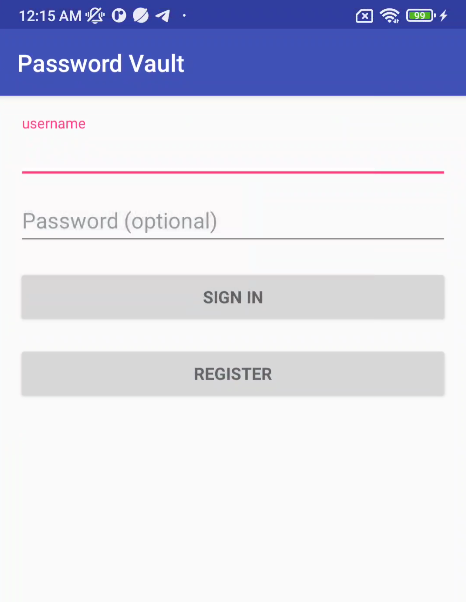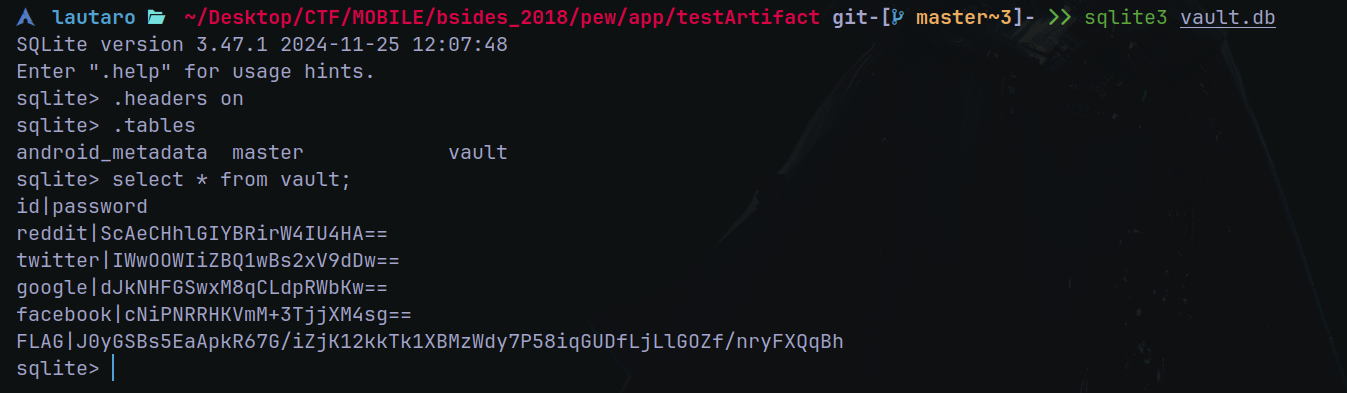BSidesSF 2018 CTF - Reversing & Forensic Challenge¶
Download content: https://lautarovculic.com/my_files/bsides_2018.zip
Install the APK with ADB
But first let's take a look at the file passwordVaultDiskImage.
We can see that is
passwordVaultDiskImage: XZ compressed data, checksum CRC64
We just need extract the file.
Try extract the new file again, there are apew folder. This will drop a .fat file, we can use fatcat tool for inspect the content.
Listing path /pew
Directory cluster: 3
d 4/4/2018 00:03:14 ./ (.) c=3
d 4/4/2018 00:03:14 ../ (..) c=0
d 4/4/2018 00:03:14 .git/ (GIT~1) c=4
But also we can search for deleted files
Listing path /pew
Directory cluster: 3
d 4/4/2018 00:03:14 ./ (.) c=3
d 4/4/2018 00:03:14 ../ (..) c=0
d 4/4/2018 00:03:14 .git/ (GIT~1) c=4
f 4/4/2018 00:03:52 password (ASSWORD) c=445 s=12 (12B) d
Here's a password file.
We can read this with
And the password isI</3Porgis! Let's take a look to .git content, first place
git log) I found in the commit 55bb1750d984691c154aa7b8a4877e2e6ac3e055 (Temp test file) a vault.db. The .db file is in the new directories that git was dropped app/testArtifact.
We can see an "flag" which is J0yGSBs5EaApkR67G/iZjK12kkTk1XBMzWdy7P58iqGUDfLjLlGOZf/nryFXQqBh.
Come back to the source code of the a.pp. Inspect this with jadx (GUI version).
The package name is ctf.com.passwordvault and there are three activities. But, we will focus on some piece of code.
This code are present in the CryptoUtilities class
public SecretKeySpec getKey(String password) throws Exception {
byte[] salt = "SampleSalt".getBytes();
char[] passwordArray = password.toCharArray();
SecretKeyFactory secretKeyFactory = SecretKeyFactory.getInstance("PBKDF2WithHmacSHA1");
KeySpec ks = new PBEKeySpec(passwordArray, salt, 1000, 128);
SecretKey secretKey = secretKeyFactory.generateSecret(ks);
SecretKeySpec keySpec = new SecretKeySpec(secretKey.getEncoded(), "AES");
return keySpec;
}
public String encrypt(String plaintext) throws Exception {
byte[] plaintextBytes = plaintext.getBytes();
this.cipher.init(1, this.key);
byte[] ciphertext = this.cipher.doFinal(plaintextBytes);
Log.d("Status", Base64.encodeToString(ciphertext, 2));
return Base64.encodeToString(ciphertext, 2);
}
public String decrypt(String ciphertext) throws Exception {
byte[] ciphertextBytes = Base64.decode(ciphertext.getBytes(), 2);
Log.d("Status", ciphertextBytes.toString());
this.cipher.init(2, this.key);
byte[] plaintext = this.cipher.doFinal(ciphertextBytes);
return new String(plaintext, "UTF-8");
}
We can recreate a script in frida that simulates the decryption of the flag since we have the password.
Java.perform(function () {
var CryptoUtilities = Java.use("ctf.com.passwordvault.CryptoUtilities");
var instance = CryptoUtilities.$new("I</3Porgis!");
var decryptedFlag = instance.decrypt("J0yGSBs5EaApkR67G/iZjK12kkTk1XBMzWdy7P58iqGUDfLjLlGOZf/nryFXQqBh");
console.log("[*] Flag: " + decryptedFlag);
});
And we have the following output:
Flag: CashInTheSafeIDontFeelThePressure
I hope you found it useful (: