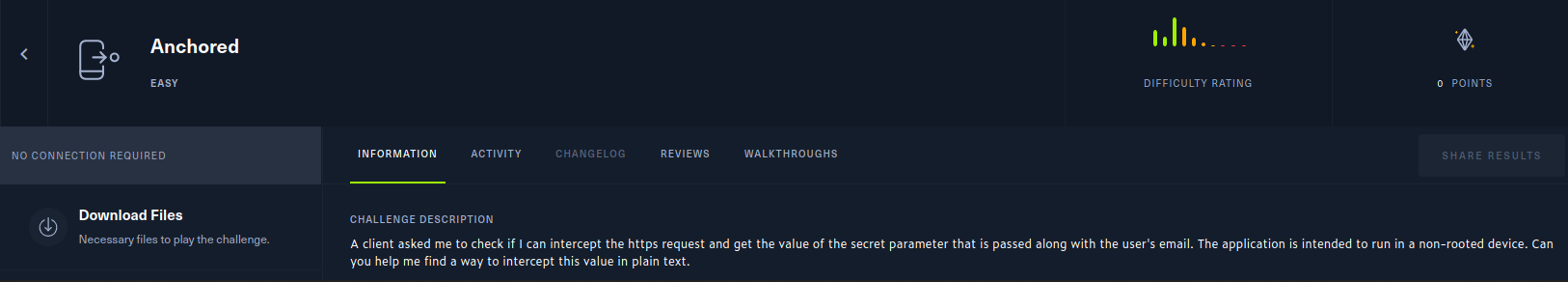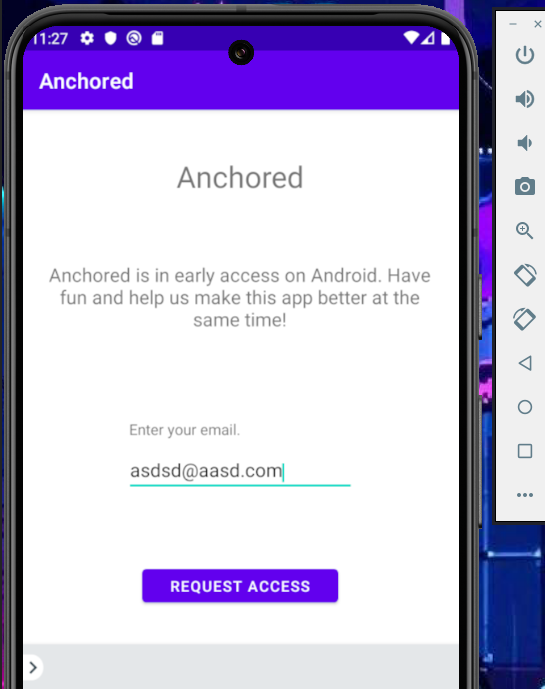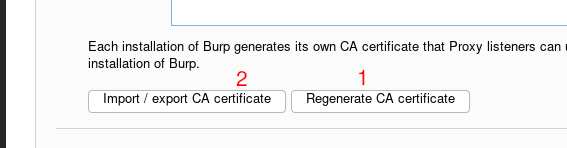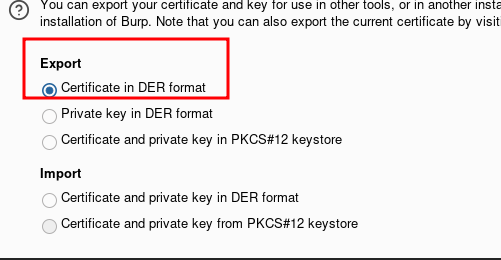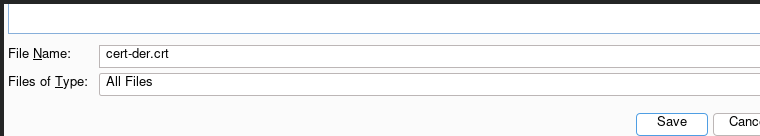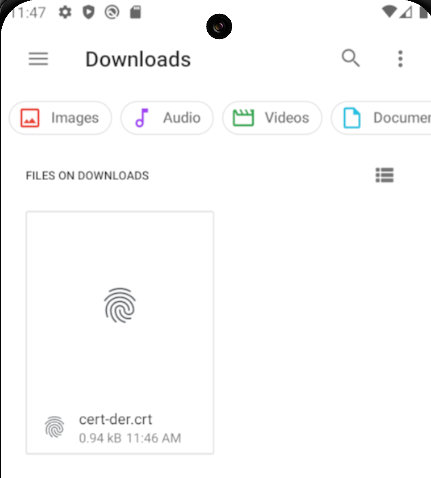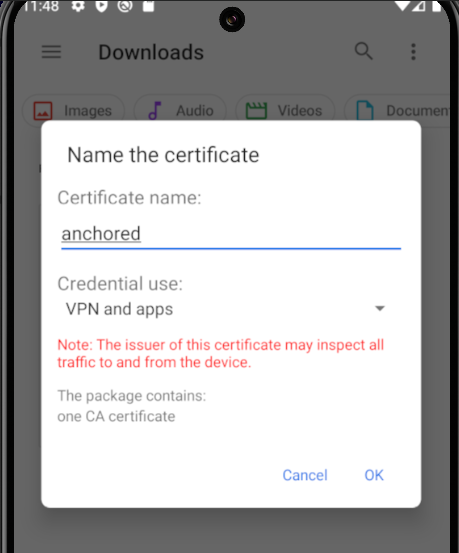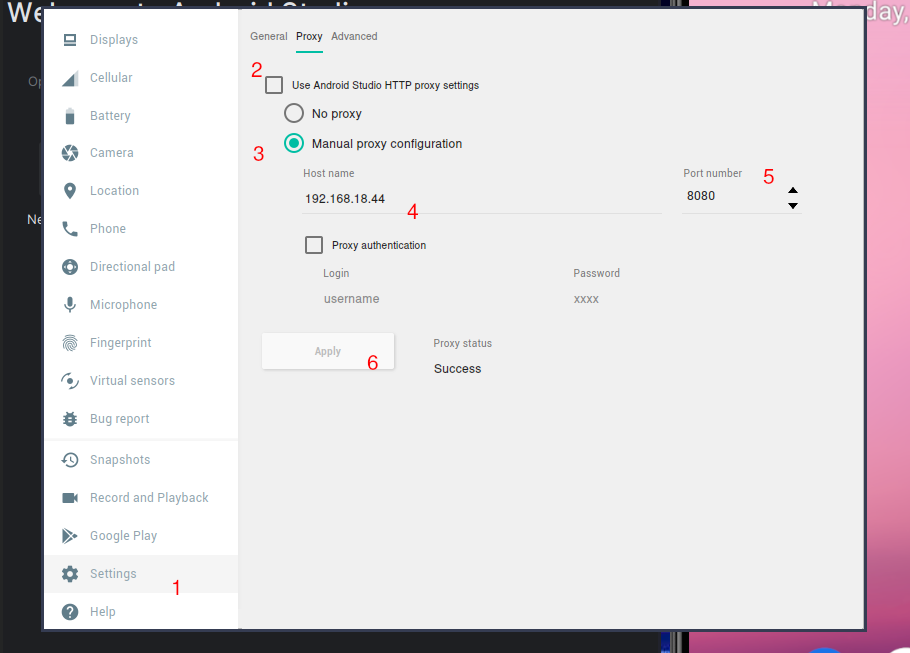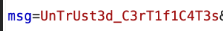Anchored – Hack The Box¶
Difficult: Easy
Category: Mobile
OS: Android
Description: A client asked me to check if I can intercept the https request and get the value of the secret parameter that is passed along with the user’s email. The application is intended to run in a non-rooted device. Can you help me find a way to intercept this value in plain text.
Download and extract the zip file with the password hackthebox.
Inside, we can see a README.txt file that say
-
Install this application in an API Level 29 or earlier (i.e. Android 10.0 (Google Play)).
-
Install this application in a non-rooted device (i.e. In Android Studio AVD Manager select an image that includes (Google Play)).
With Android Studio configured and the non-root deviced working, let’s extract the apk with apktool
And install with adb
We can see the app
Let’s inspect the content of the Anchored folder
In the AndroidManifest.xml file, we can see
Looking the file network_security_config.xml
<?xml version="1.0" encoding="utf-8"?>
<network-security-config>
<domain-config cleartextTrafficPermitted="false">
<domain includeSubdomains="true">anchored.com</domain>
<trust-anchors>
<certificates src="@raw/certificate" />
</trust-anchors>
</domain-config>
</network-security-config>
We can see the trusted certificates, that is in /Anchored/raw/certificate
This certificate is for trust in anchored.com
We need intercept the traffic and, for it, we need install the Burp cert
And, reading about Documentation
https://developer.android.com/privacy-and-security/security-config
If we include
In the network_security_config.xml file, this will trust in any cert that the user install in the device.
Then, add the line to the code
<?xml version="1.0" encoding="utf-8"?>
<network-security-config>
<domain-config cleartextTrafficPermitted="false">
<domain includeSubdomains="true">anchored.com</domain>
<trust-anchors>
<certificates src="user" />
<certificates src="@raw/certificate" />
</trust-anchors>
</domain-config>
</network-security-config>
Now we need recompile the application with apktool
And
It’s time for gen a key
Now we need sign the apk
Now we need remove the apk previously installed 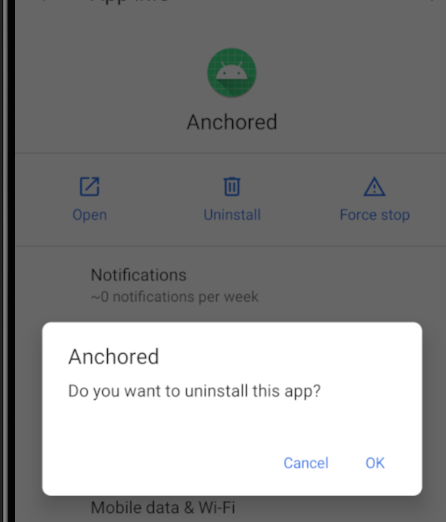
And install the new apk
Now it’s time of install Burpsuite cert
Regenerate and export a new cert
Select in DER format
And save the cert
Now we need upload the cert to the emulator
Go to Downloads on Files app
And install the cert
Now for intercept the traffic, we need know our ip address with ifconfig
My “attacker” ip is 192.168.18.44
Then, In Android configuration in extended controls panel, we need set a manual proxy.
Follow this steps
The proxy status must be “success”.
Now, run the app and put the email address with burpsuite intercepting traffic
And we get the flag
Flag: HTB{UnTrUst3d_C3rT1f1C4T3s}
I hope you found it useful (: