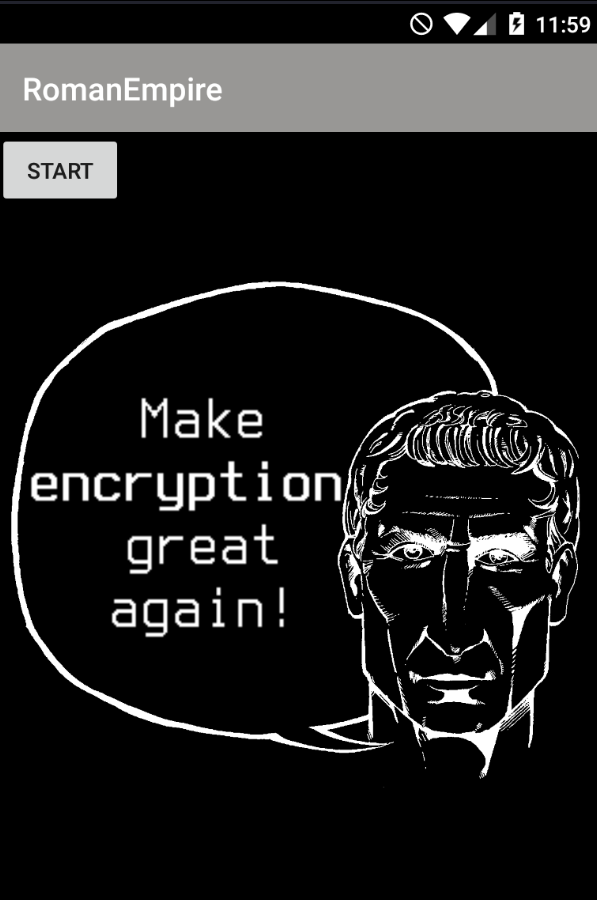AHE17 - You Can Hide – But You Cannot Run¶
AHE17 : Android Hacking Events 2017¶
For this challenge, probably we need install some things into our Android 5.1 device with Genymotion.
For example, an ARM Translator.
https://github.com/m9rco/Genymotion_ARM_Translation
For download the APK
https://team-sik.org/wp-content/uploads/2017/06/YouCanHideButYouCannotRun.apk_.zip
Use apktool for decompile the .apk file
And install the .apk with adb
Launching the app we can see that we have a text that talk about encryption and a button. That say Start to Running if we press it.
Let's load the .apk to jadx for see the source code.
We have the following package:
hackchallenge.ahe17.teamsik.org.romanempire
And the AndroidManifest.xml file:
<?xml version="1.0" encoding="utf-8"?>
<manifest xmlns:android="http://schemas.android.com/apk/res/android"
android:versionCode="1"
android:versionName="1.0"
package="hackchallenge.ahe17.teamsik.org.romanempire"
platformBuildVersionCode="25"
platformBuildVersionName="7.1.1">
<uses-sdk
android:minSdkVersion="15"
android:targetSdkVersion="25"/>
<uses-permission android:name="android.permission.WRITE_EXTERNAL_STORAGE"/>
<application
android:theme="@style/AppTheme"
android:label="@string/app_name"
android:icon="@mipmap/ic_launcher"
android:debuggable="true"
android:allowBackup="true"
android:supportsRtl="true"
android:roundIcon="@mipmap/ic_launcher_round">
<activity android:name="hackchallenge.ahe17.teamsik.org.romanempire.MainActivity">
<intent-filter>
<action android:name="android.intent.action.MAIN"/>
<category android:name="android.intent.category.LAUNCHER"/>
</intent-filter>
</activity>
</application>
</manifest>
Look the permission
Why this app need write in the storage?And, notice that in the AndroidManifest.xml file we have a MainActivity with this content:
package hackchallenge.ahe17.teamsik.org.romanempire;
import android.os.Bundle;
import android.support.v7.app.AppCompatActivity;
import android.view.View;
import android.widget.Button;
public class MainActivity extends AppCompatActivity {
Button start;
boolean startedflag = false;
public void onCreate(Bundle savedInstanceState) {
super.onCreate(savedInstanceState);
setContentView(R.layout.activity_main);
initialize();
}
private void initialize() {
this.start = (Button) findViewById(R.id.start);
this.start.setOnClickListener(new View.OnClickListener() {
public void onClick(View v) {
if (!MainActivity.this.startedflag) {
MainActivity.this.startedflag = true;
MainActivity.this.start.setText("Running...");
MakeThreads.startWrites(MainActivity.this);
}
}
});
}
}
In the MainActivity, we can see in initialize() method the MakeThreads class.
That have this content:
public class MakeThreads {
private static ArrayList<Thread> threads;
public static void startWrites(Activity activity) {
File directory = new File(activity.getApplicationInfo().dataDir + "/Rome");
directory.mkdirs();
File scroll = new File(directory, "scroll.txt");
try {
RandomAccessFile raf = new RandomAccessFile(scroll, "rw");
FileOutputStream f = new FileOutputStream(scroll);
new PrintWriter(f);
threads = new ArrayList<>();
threads.add(new X4bc86a15e3dc7ff7dca5240422059c40ca55f084(raf));
[---------]
[---------]
[---------]
[---------]
threads.add(new X1b629eed17073f7c9d6b318b77ab05bb453692f4(raf));
} catch (FileNotFoundException e) {
e.printStackTrace();
} catch (IOException e2) {
e2.printStackTrace();
}
Iterator<Thread> it = threads.iterator();
while (it.hasNext()) {
Thread t = it.next();
t.start();
}
}
public static void stopWrites(Activity activity) {
Iterator<Thread> it = threads.iterator();
while (it.hasNext()) {
Thread t = it.next();
t.interrupt();
}
}
}
We can see that imports the classes like
public class X04c3eb5ce6c5e299ad93dac871bbbed16da09e21 extends Thread {
RandomAccessFile a;
long sleepTillTime = 41000;
char c = 'l';
int timetoSleep = 250;
public X04c3eb5ce6c5e299ad93dac871bbbed16da09e21(RandomAccessFile a) {
this.a = a;
}
public void run() {
try {
Thread.sleep(this.sleepTillTime);
} catch (InterruptedException e) {
e.printStackTrace();
}
try {
this.a.seek(0L);
this.a.writeChar(this.c);
this.a.writeChar(10);
} catch (IOException e2) {
e2.printStackTrace();
}
}
}
Which we have the char c variable and sleepTillTime.
This will create the scroll.txt file in
/data/data/hackchallenge.ahe17.teamsik.org.romanempire/Rome
But, every char overwrite the previous char.
I try, but without successful
Change via smali code to "rwd" for write as append char by char. But don't work.And, the chars are printed and saved Randomly. Then, this don't make sense, but I mention because this can work (if random isn't present)
Then, probably we need use frida for hook the function.
Here's a javascript script that use java.io.RandomAccessFile
Java.perform(function() {
// Initialize an empty array to collect characters written to the file.
var flagArray = [];
// Get a reference to the RandomAccessFile class.
var RandomAccessFile = Java.use('java.io.RandomAccessFile');
// Intercept the seek method of RandomAccessFile.
RandomAccessFile.seek.implementation = function(pos) {
// If the position is 0, set the skip flag to false.
if (pos === 0) {
this.skip = false;
}
// Call the original seek method and return its result.
return this.seek.call(this, pos);
};
// Intercept the writeChar method of RandomAccessFile.
RandomAccessFile.writeChar.implementation = function(c) {
// If the skip flag is true or the character is a newline (10), send the current accumulated flagArray.
if (this.skip || c === 10) {
send("PARTIAL:" + flagArray.join(""));
} else {
// Convert the character code to a character and add it to flagArray.
flagArray.push(String.fromCharCode(c));
// Send the character as a SYM message.
send("SYM:" + String.fromCharCode(c));
}
// Call the original writeChar method and return its result.
return this.writeChar.call(this, c);
};
});
Then, run frida server in your device and get the PID of the app (Button must be in start condition)
With the app running, run in your terminal
Copy the PID of RomanEmpire app.
Then, attach the script into the app with
Now press the button and when start running, you will see the code intercepting the functions.
Just wait to the end until you see this output
message: {'type': 'send', 'payload': 'PARTIAL:Aol jsvjrdvyr ohz ybzalk Puav h zapmm tvklyu hya zahabl, Whpualk if uhabyl, svhaolk if aol Thzzlz, huk svclk if aol mld. Aol nlhyz zjylht pu h mhpslk ylcpchs: HOL17{IlaalyJyfwaZ4m3vyKpl}!'} data: None
In clean
Aol jsvjrdvyr ohz ybzalk Puav h zapmm tvklyu hya zahabl, Whpualk if uhabyl, svhaolk if aol Thzzlz, huk svclk if aol mld. Aol nlhyz zjylht pu h mhpslk ylcpchs: HOL17{IlaalyJyfwaZ4m3vyKpl}!
This is a Caesar's Cipher text, we can rote this in any online tool.
But here's a python script
def caesar_cipher(text, shift):
result = []
for char in text:
if char.isalpha():
shift_amount = shift % 26
start = ord('a') if char.islower() else ord('A')
# Crypt
new_char = chr(start + (ord(char) - start + shift_amount) % 26)
result.append(new_char)
else:
# Don't encrypt non-alphabetic chars
result.append(char)
return ''.join(result)
def main():
text = input("Enter the text to encrypt: ")
# ROT TEXT FROM 1 TO 25 TIMES
for shift in range(1, 26):
encrypted_text = caesar_cipher(text, shift)
print(f"\n[+] Shift [{shift}]: {encrypted_text}")
if __name__ == "__main__":
main()
Just paste the text and if you see the 19 ROT, you can found the final string with the flag.
The clockwork has rusted Into a stiff modern art statue, Painted by nature, loathed by the Masses, and loved by the few. The gears scream in a failed revival: AHE17{BetterCryptS4f3orDie}!
Flag: AHE17{BetterCryptS4f3orDie}
I hope you found it useful (: