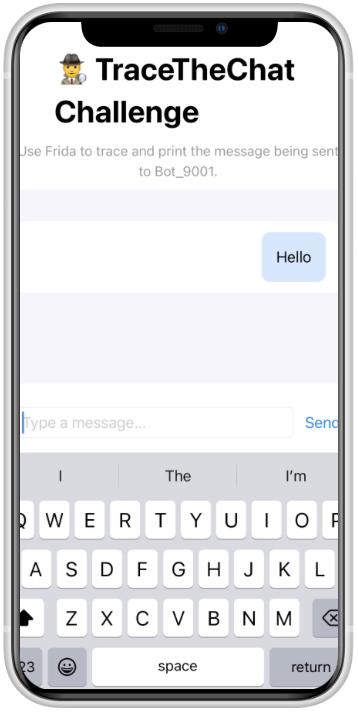8kSec - TraceTheChat¶
Description: TraceTheChat is a seemingly innocent messaging app. Type a message, hit send, and it gets routed to a mysterious contact. But beneath the surface, the message travels through an obfuscated class that hides the details from plain sight.
Link: https://academy.8ksec.io/course/ios-application-exploitation-challenges
Install an IPA file can be difficult. So, for make it more easy, I made a YouTube video with the process using Sideloadly. LINK: https://www.youtube.com/watch?v=YPpo9owRKGE
Once you have the app installed, let's proceed with the challenge. unzip the .ipa file.
Recon¶
For this challenge I decided to do it 100% with Frida and not decompile the app.
For this, the best tool for dynamically recognizing the application's behavior is frida-trace.
We can guess that the module is TraceTheChat.
You can get the identifier with this Frida command:
Output:So, let's enum with frida-trace:
Output:
/* TID 0x103 */
15239 ms | $s12TraceTheChat13MessageRouterC6sharedACvau()
15239 ms | | $s12TraceTheChat13MessageRouterCMa()
15240 ms | | $s12TraceTheChat13MessageRouterCACycfC()
15240 ms | | | $s12TraceTheChat13MessageRouterCACycfC()
15240 ms | | | | $s12TraceTheChat13MessageRouterCMa()
15240 ms | $s12TraceTheChat13MessageRouterC8dispatch_2toySS_SStF()
15240 ms | | $s12TraceTheChat10ObfMessageCMa()
15240 ms | | $s12TraceTheChat10ObfMessageC3msg7contactACSS_SStcfC()
15240 ms | | | $s12TraceTheChat10ObfMessageC3msg7contactACSS_SStcfc()
15240 ms | | | | $s12TraceTheChat10ObfMessageCMa()
15240 ms | | $s12TraceTheChat18InternalMsgHandlerC6sharedACvau()
15240 ms | | | $s12TraceTheChat18InternalMsgHandlerCMa()
15241 ms | | | $s12TraceTheChat18InternalMsgHandlerCACycfC()
15241 ms | | | | $s12TraceTheChat18InternalMsgHandlerCACycfc()
15241 ms | | | | | $s12TraceTheChat18InternalMsgHandlerCMa()
15241 ms | | $s12TraceTheChat18InternalMsgHandlerC5route3msgyAA10ObfMessageC_tF()
15242 ms | $s12TraceTheChat11ContentViewV4bodyQrvg()
From here we can get interesting functions:
-
$s12TraceTheChat13MessageRouterC8dispatch_2toySS_SStF() -
$s12TraceTheChat10ObfMessageCMa() -
$s12TraceTheChat10ObfMessageC3msg7contactACSS_SStcfC() -
$s12TraceTheChat18InternalMsgHandlerC5route3msgyAA10ObfMessageC_tF() -
...
We will focus on $s12TraceTheChat13MessageRouterC8dispatch_2toySS_SStF().
Let me break this function down:
$s: Swift prefix.
12TraceTheChat: length 12 + TraceTheChat module.
13MessageRouter: length 13 + MessageRouter type.
C: is a class.
8dispatch: length 8 + dispatch method name.
_2to: Parameter labels. First parameter unlabeled (_), second labeled to(length 2).
SS_SS: Parameter types: Swift.String, Swift.String.
t: End of parameter tuple.
y: return () (Void).
F: End of function signature.
So, we can translate into:
TraceTheChat.MessageRouter.dispatch(_:to:) -> Void
That is perfect for our hook!
Also, we can enumerate this using the following JavaScript code:
Process.enumerateModules().forEach(mod => {
if (mod.name.includes("TraceTheChat")) {
console.log("module:", mod.name);
mod.enumerateSymbols().forEach(sym => {
if (sym.name.includes("dispatch")) {
console.log("--", sym.name, "@", sym.address);
}
});
}
});
Then, using Frida:
Trying to get the messages¶
A moment ago we identified the function that interests us with frida-trace.
frida-trace generates hook files for each of the functions it inspects. We can view them before it begins tracing the functions.
To further filter the function, we can use the following command:
Output:$s12TraceTheChat13MessageRouterC8dispatch_2toySS_SStF: Loaded handler at "/Users/lautaro/Documents/8ksec/traceTheChat/writeup/__handlers__/TraceTheChat.debug.dylib/_s12TraceTheChat13MessageRouterC_baa2796e.js"
So, the handler is located in __handlers__ directory, we can see the .js file. Open it and then, modify the code to this:
defineHandler({
onEnter: function (log, args, state) {
log('dispatch(message:to:)');
// in swift args[1] = message and args[2] is to
for (var i = 0; i < 4; i++) {
try {
if (args[i]) {
log('arg[' + i + '] = ' + args[i]);
// hexdump
try {
if (!args[i].isNull()) {
log(' [HEX] ' + hexdump(args[i], { length: 32, ansi: false }).split('\n').slice(0,2).join(' '));
}
} catch (e) {}
}
} catch (e) {
log('Error processing arg[' + i + ']: ' + e.message);
}
}
// stack trace --------
try {
var bt = Thread.backtrace(this.context, Backtracer.ACCURATE)
.map(DebugSymbol.fromAddress)
.slice(0, 5)
.map(function (d) { return ' ' + d.toString(); })
.join('\n');
log('bt:\n' + bt);
} catch (e) {}
log('end---------------------');
}
});
With this code we can see the arguments, which, if we run frida-trace again but with the updated handler, we can see the following:
Started tracing 1 function. Web UI available at http://localhost:60831/
/* TID 0x103 */
4000 ms dispatch(message:to:)
4000 ms arg[0] = 0x61
4000 ms arg[1] = 0xe100000000000000
4000 ms arg[2] = 0x313030395f746f42
4000 ms arg[3] = 0xe800000000000000
4000 ms bt:
0x100dbe80c TraceTheChat.debug.dylib!ContentView.sendMessage()
0x100dbe668 TraceTheChat.debug.dylib!closure #1 in closure #2 in closure #1 in ContentView.body.getter
0x196a3335c SwiftUI!0x7d735c (0x18ac6f35c)
0x196a33844 SwiftUI!0x7d7844 (0x18ac6f844)
0x196a3376c SwiftUI!0x7d776c (0x18ac6f76c)
4000 ms end---------------------
And here is:
4000 ms arg[0] = 0x61
4000 ms arg[1] = 0xe100000000000000
4000 ms arg[2] = 0x313030395f746f42
4000 ms arg[3] = 0xe800000000000000
a as body. In hex, a is 0x61! And 0x313030395f746f42 is Bot_9001!
But, there's a problem, because we can see that if we use hexdump, the output is 1009_toB!
It’s because of little-endian… and because of Swift Small String Optimization (SSO).
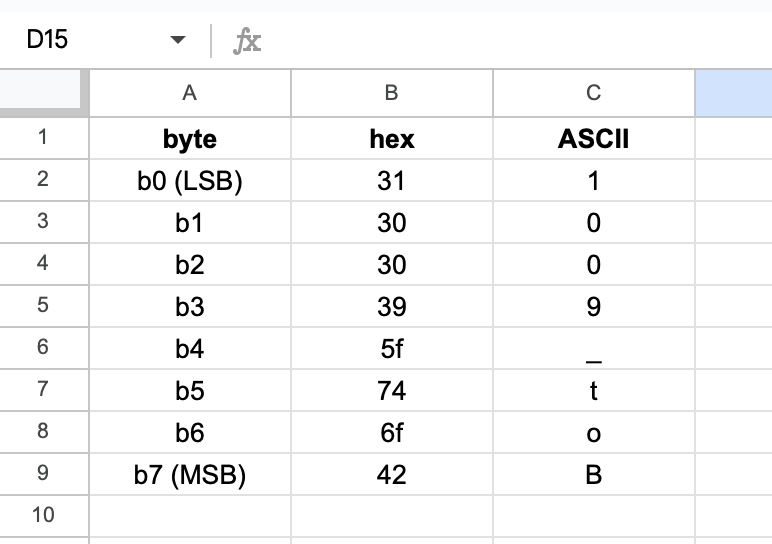 In memory (little-endian) you read it as
In memory (little-endian) you read it as 1 0 0 9 _ t o B, but the logical text is B o t _ 9 0 0 1 → Bot_9001. When you capture the word from the registry and treat it as a number/hex, you are seeing it “right side up” numerically, which is the reverse of the string printing order. That is why when you dump directly you get 1009_toB.
Understanding Swift SSO¶
This is an excellent challenge to learn about Swift SSO (Small String Optimization).
You may not have noticed that if you send a message >12 characters long, our hook may not be able to catch it, right?
Let's try:
/* TID 0x103 */
11820 ms dispatch(message:to:)
11820 ms arg[0] = 0xf
11820 ms arg[1] = 0x5000000283062400
11820 ms [HEX] 0 1 2 3 4 5 6 7 8 9 A B C D E F 0123456789ABCDEF 5000000283062400 79 81 b0 ed a1 21 00 00 e0 07 00 00 1c 00 00 00 y....!..........
11820 ms arg[2] = 0x313030395f746f42
11820 ms arg[3] = 0xe800000000000000
11820 ms bt:
0x10027280c TraceTheChat.debug.dylib!ContentView.sendMessage()
0x100272668 TraceTheChat.debug.dylib!closure #1 in closure #2 in closure #1 in ContentView.body.getter
0x196a3335c SwiftUI!0x7d735c (0x18ac6f35c)
0x196a33844 SwiftUI!0x7d7844 (0x18ac6f844)
0x196a3376c SwiftUI!0x7d776c (0x18ac6f76c)
11820 ms end---------------------
I sent 15 a's. And the arg is 0xf. What a problem, huh?
In Swift 5+, Strings are native UTF-8 and occupy 16 bytes of payload for the value. If the content fits within those 16 bytes (actually up to 15 usable bytes because 1 byte stores flags/length), the string is saved inline without heap or pointers. That's SSO.
Layout (64-bit, little-endian):
-
16 total bytes.
-
15 data bytes + 1 byte with a length of "small".
-
In little-endian, when you look at the first u64 as a number/hex, it appears the opposite of how you would read it as text.
- Example:
0x313030395f746f42in memory represents the bytes31 30 30 39 5f 74 6f 42then "1 0 0 9 _ t o B", which is logically "Bot_9001".
- Example:
When SSO is NOT available: If the string exceeds 15 bytes, Swift uses heap/native storage or Cocoa storage. In this case, the String contains a pointer to the bytes, and there's no need to invert anything; it's read with Memory.readUtf8String(ptr) or bridged to NSString.
Foundation and the String ↔ NSString bridge¶
NSString (Foundation/ObjC)
-
Immutable semantics, logical UTF-16 encoding (
CFStringcan optimize internally), old but stable API. -
When you request
-UTF8String, CF creates/looks for a contiguous UTF-8 view; if it doesn't exist, it copies and returns a temporary buffer.
Bridging runtime
-
Swift String is
ObjectiveCBridgeable. -
If an ObjC method expects
NSString*, the runtime:-
If the String already has Cocoa storage (e.g., it was born from an
NSString), share it without copying. -
If it's native/SSO, create an
NSStringfrom the UTF-8.
-
-
On the way back:
NSStringsentering Swift can remain as Cocoa-backed Strings without copying.
Why we can use this logic
For bytes ≤ 15: you avoided reading the inline SSO.
For > 15 bytes or Unicode: you've avoided dealing with pointers and lengths; NSString already gives you the content ready.
Intercepting Messages¶
So, here's the Frida script that we can use for intercept the message:
(function () {
'use strict';
if (!ObjC.available) throw new Error('ObjC no disponible');
function findSym(re) {
for (const m of Process.enumerateModules()) {
try {
const s = m.enumerateSymbols().find(x => re.test(x.name) && x.address && !x.address.isNull());
if (s) return s.address;
} catch(_) {}
}
return null;
}
const dispatchAddr = findSym(/\$s12TraceTheChat13MessageRouterC8dispatch_2toySS_SStF$/);
if (!dispatchAddr) throw new Error('MessageRouter.dispatch not found');
const bridgeAddr = findSym(/\$sSS10FoundationE19_bridgeToObjectiveCSo8NSStringCyF$/)
|| findSym(/_\$sSS10FoundationE19_bridgeToObjectiveCSo8NSStringCyF$/)
|| findSym(/\$sSS10FoundationE.*bridgeToObjectiveC.*So8NSStringCyF$/);
if (!bridgeAddr) throw new Error('bridge String->NSString not found');
const bridge = new NativeFunction(bridgeAddr, 'pointer', ['pointer','pointer']);
Interceptor.attach(dispatchAddr, {
onEnter(args) {
try {
const nsMsg = bridge(args[0], args[1]);
const nsTo = bridge(args[2], args[3]);
const sMsg = nsMsg.isNull() ? '<nil>' : new ObjC.Object(nsMsg).toString();
const sTo = nsTo.isNull() ? '<nil>' : new ObjC.Object(nsTo).toString();
console.log('---hook--- >> message="' + sMsg + '" to="' + sTo + '"');
} catch (e) {
console.log('!!!error ' + e + ' | RAW x0=' + args[0] + ' x1=' + args[1] + ' x2=' + args[2] + ' x3=' + args[3]);
}
}
});
console.log('dispatch @ ' + dispatchAddr);
console.log('bridge @ ' + bridgeAddr);
})();
Let's try running the Frida command:
Output: ____
/ _ | Frida 17.3.0 - A world-class dynamic instrumentation toolkit
| (_| |
> _ | Commands:
/_/ |_| help -> Displays the help system
. . . . object? -> Display information about 'object'
. . . . exit/quit -> Exit
. . . .
. . . . More info at https://frida.re/docs/home/
. . . .
. . . . Connected to iPhone (id=666eb5ebad136366b2085d7ef60c978ce95eec2d)
Spawning `com.8ksec.TraceTheChat.YX4C7J2RLK`...
dispatch @ 0x101079728
bridge @ 0x18d169114
Spawned `com.8ksec.TraceTheChat.YX4C7J2RLK`. Resuming main thread!
[iPhone::com.8ksec.TraceTheChat.YX4C7J2RLK ]->
[iPhone::com.8ksec.TraceTheChat.YX4C7J2RLK ]-> ---hook--- >> message="hola bot :)" to="Bot_9001"
[iPhone::com.8ksec.TraceTheChat.YX4C7J2RLK ]->
[iPhone::com.8ksec.TraceTheChat.YX4C7J2RLK ]-> ---hook--- >> message="aaaaaaaaaaaaaaaa" to="Bot_9001"
[iPhone::com.8ksec.TraceTheChat.YX4C7J2RLK ]->
[iPhone::com.8ksec.TraceTheChat.YX4C7J2RLK ]->
I hope you found it useful (: