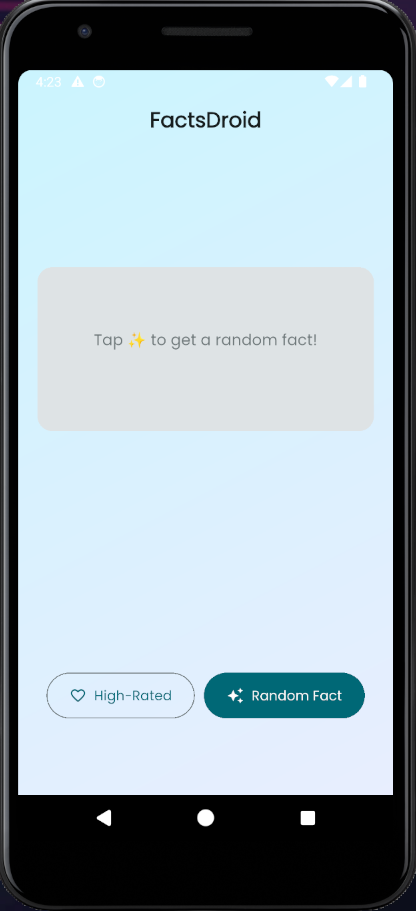8kSec - FactsDroid - Your Universal Knowledgebase¶
Description: FactsDroid is the ultimate knowledge companion that delivers fascinating facts right to your fingertips!
Link: https://academy.8ksec.io/course/android-application-exploitation-challenges
Install the .apk using ADB
We can see that the application get a random fact every time that we press the Random Fact button.
I don't know if this issue is due to my devices, or is intended.
But I receive the message:
- Failed to fetch fact. API might be down
The High-Rated button probably is out of scope in this challenge. So, we will focus on the first mentioned button.
So, let's inspect the source code using JADX.
We didn't find anything interesting in AndroidManifest.xml. But looking at MainActivity class we noticed that:
public final class MainActivity extends AbstractActivityC0004e {
public static final /* synthetic */ int f502g = 0;
public final String f503f = "com.eightksec.factsdroid/root_check";
}
Inspecting the f502g variable, we find that:
public void g(C.a aVar, O.j jVar) {
boolean z2;
boolean z3;
boolean z4 = true;
int i2 = MainActivity.f502g;
h.e((MainActivity) this.f0b, "this$0");
h.e(aVar, "call");
if (!h.a((String) aVar.f4c, "isDeviceRooted")) {
jVar.b();
return;
}
[...]
[...]
[...]
So, we have a root checker that, in my case, due to the way I rooted my Android 14 device, does not detect it.
But this could be bypassed with a simple Frida script.
Let's decompile the .apk using apktool
Inside, we found this certificate:
Output:So, probably the app originally make a request to:
Let's inspect the libraries that apktool has extracted.
First, we need know what architecture our device is.
In my case,x86_64 So, let's list the libraries:
Output:Let's focus in libapp.so library.
We can use blutter tool for decompile and translate the code into a human-readable assembly code.
But, for blutter tool use, we need decompile the arm64-v8a libraries.
After install it, we can use this command:
mkdir out_factsdroid_arm64-v8a && python3 blutter.py FactsDroid/lib/arm64-v8a out_factsdroid_arm64-v8a
Inside of out_factsdroid_arm64-v8a directory we found some new .txt and .dart files and directories.
Take a personal inspection of each for your curiosity, I will continue for useful code
Inside of out_factsdroid_arm64-v8a, we can search for some useful keywords:
We can see a string that probably craft an HTTP connection, you can see that with this command:
Output:[pp+0xb450] Field <DatabaseHelper.instance>: static late final (offset: 0x8b8)
[pp+0xb458] String: "uselessfacts.jsph.pl"
[pp+0xb460] String: "/api/v2/facts/random"
[pp+0xb468] List(17) [0, 0x7, 0x6, 0x1, "host", 0x3, "pathSegments", 0x5, "port", 0x4, "queryParameters", 0x6, "scheme", 0x1, "userInfo", 0x2, Null]
[pp+0xb470] String: "Invalid IPv6 host entry."
[pp+0xb478] String: "Invalid end of authority"
[pp+0xb480] String: "ThisIsAVeryInsecureHardcodedKey!"
[pp+0xb488] String: "_key@509261892"
[pp+0xb490] String: "_encrypter@509261892"
[pp+0xb498] Obj!AESMode@493111 : {
Super!_Enum : {
off_8: int(0x0),
off_10: "cbc"
}
}
To intercept traffic from an app made in Flutter and bypass all protection mechanisms, the best script we can use today is the one developed by NVISO Security:
The NVISO script, injected with Frida, locates the internal BoringSSL function that validates the X.509 string (ssl_verify_peer_cert) in libflutter.so/libapp.so using byte pattern matching and intercepts it. in the hook, it forces the return value to 0 (VERIFIED) and overrides the verification callback, so that any certificate is accepted without modifying the APK or moving CAs: Flutter's pinning and TLS validation are completely disabled at runtime.
So, let's execute this frida script.
Running the FactsDroid app and your frida-server in the device, in our client we must run:
Attaching...
[+] Pattern version: May 19 2025
[+] Arch: x64
[+] Platform: linux
[ ] Locating Flutter library 1/5
[+] Flutter library located
[+] ssl_verify_peer_cert found at offset: 0x7c4c99
[+] ssl_verify_peer_cert has been patched
[Android Emulator 5554::FactsDroid ]->
Noticed that if you now try get a Random Fact, now it's works!
This was thanks to the NVISO script.
But now, we need to intercept the traffic!
We can use BurpSuite for this. First, install and configure the proxy.
There are already many blogs, websites, and tutorials on how to do this, so I'll move on to capturing the request
The request made by the application when we click on Random Facts is as follows:
GET /api/v2/facts/random HTTP/2
Host: uselessfacts.jsph.pl
User-Agent: Dart/3.7 (dart:io)
Accept-Encoding: gzip, deflate, br
HTTP/2 200 OK
Access-Control-Allow-Headers: Accept, Content-Type, Content-Length, Accept-Encoding, Authorization
Access-Control-Allow-Methods: GET, POST, PUT, PATCH, DELETE, OPTIONS
Access-Control-Allow-Origin: *
Content-Type: application/json; charset=UTF-8
Date: Tue, 29 Jul 2025 13:15:26 GMT
Server: nginx
Content-Length: 279
{
"id": "e5255a3e28b8b10516c8188aafc3bdd2",
"text": "A dragonfly has a lifespan of 24 hours.",
"source": "djtech.net",
"source_url": "http://www.djtech.net/humor/useless_facts.htm",
"language": "en",
"permalink": "https://uselessfacts.jsph.pl/api/v2/facts/e5255a3e28b8b10516c8188aafc3bdd2"
}
We must perform the work under the text parameter:
"text": "A dragonfly has a lifespan of 24 hours."
Although we could complete the challenge request, I decided to use iptables and mitmproxy. Flutter’s HttpClient ignores the system proxy; that’s why we use DNAT with iptables/mitmproxy.
Let's configure our device with iptables to redirect traffic to our host and port.
In your adb shell session as root, run:
- DNAT → Changes the destination to your host.
In my case -> $PORT == 8081
Now, let's install mitmproxy in our computer.
Using pip3
This python script will replace the text response when mitmproxy do the interception:
from mitmproxy import http, ctx
import json
def response(flow: http.HTTPFlow):
if "/facts/random" in flow.request.path:
data = flow.response.json()
data["text"] = "Lautaro has solved FactsDroid"
flow.response.text = json.dumps(data)
Important remember:
-
Deactivate proxy in your device, and BurpSuite.
-
NVISO script must continue running in background.
Run mitmproxy
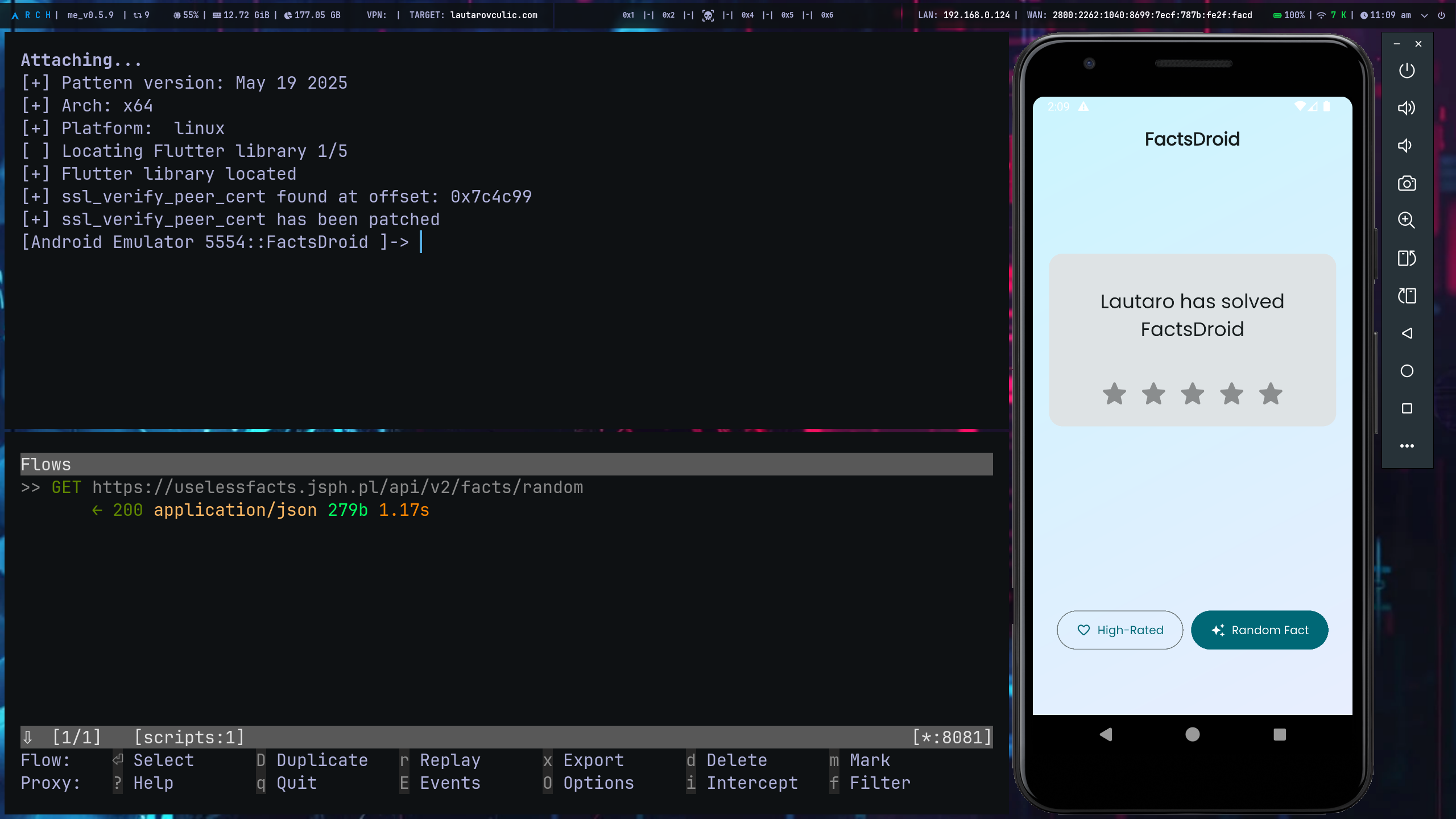
To restore iptables rules (flush NAT tables)
Notice that if you rate with >= 4 stars you custom fact, the app will remember that!I hope you found it useful (: